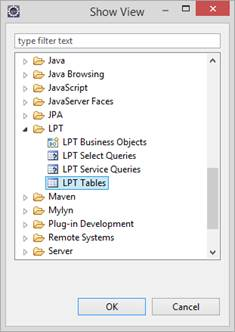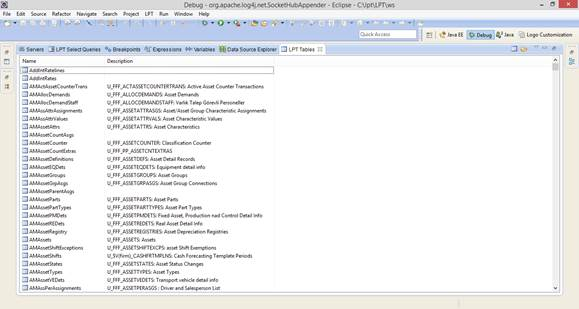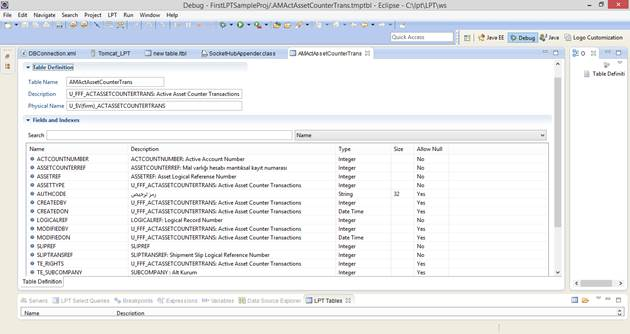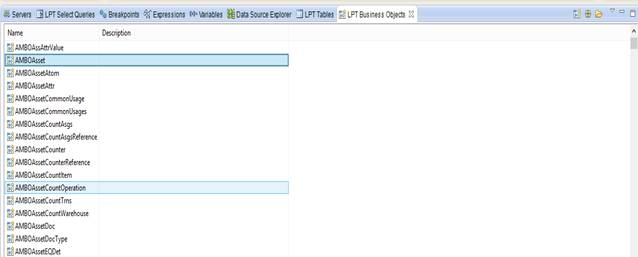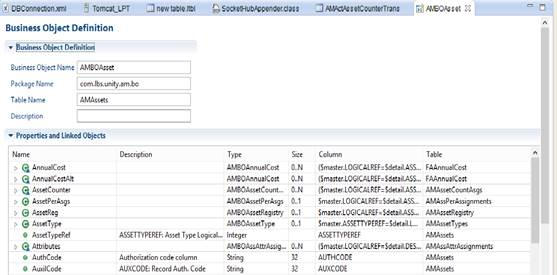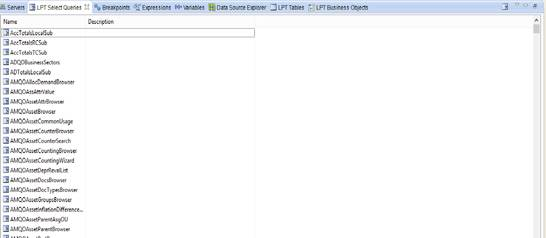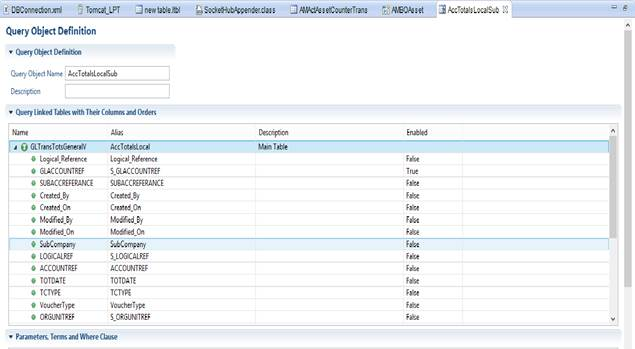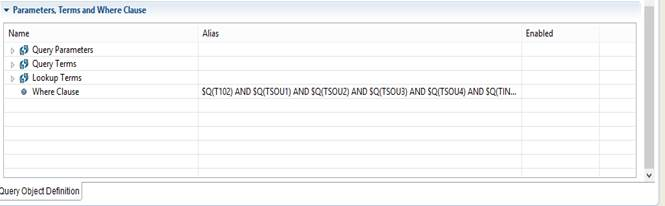Logo Customization Project Explorer is used to display all the contents and
the structure of the already defined tables, queries, and business objects.
These views are located in
Windows > Show View > Other > LPT Views as seen in the picture.
There exist four different types of views of the components which are directly related to LPT:
Tables:
1.When we select table view from menu views which list all the existing tables is displayed in the view menu as shown below.
2. By double-clicking on one of the tables, the structure of the selected table is displayed.
3. Columns of the table with their types, size and other properties are displayed. Also, the indexes of the table with their properties are displayed.
Business Objects:
1.When we select business objects view from menu views which list all the existing business objects is displayed in the view menu as shown below.
2. By double-clicking one of the items in the business objects list, the structure of the business object is displayed in the “editors” view.
3. Also, the collection and object links of the business object and properties are shown.
Select Queries:
1.When we select “Select Queries” view from the menu, views which list all the existing “select type” queries are displayed in the view menu as shown below.
2. By double-clicking one of the queries, the structure of the query is displayed.
3. This structure shows the main table and linked tables of the query with orders and other properties included as shown below.
4. Also the parameters, terms and where clause of the query is displayed in the same editor.