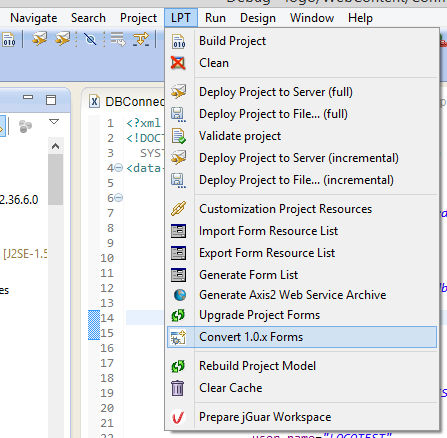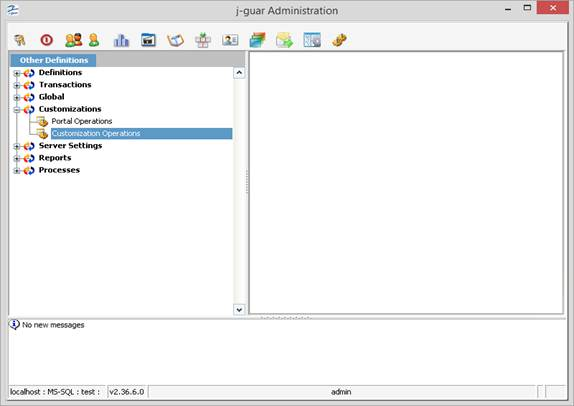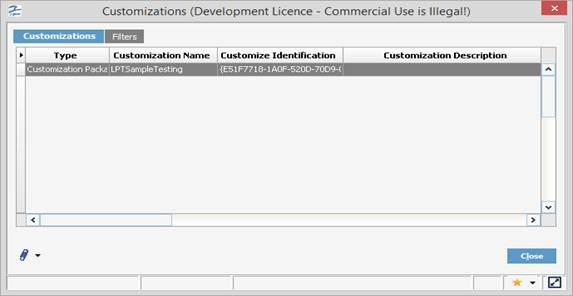In LPT, there is a Logo Menu in the menu bar. The explanations about the items under this menu are as follows:
Build Project: Build Project item is used for declaring the current errors and warnings in the customization project both in customization elements and source files.
In the case that Builds Automatically item under Project Menu is checked, saving operation also displays the current problems in the project.
So, there is no need to build the project to see the errors in case of Build Automatically option is checked.
Clean: Clean operation removes all compiled class files from the project and employ the “Build Project” again to see all the errors and warnings related to source code and project.
Validate Project: Validate the project forms and reports if they are structured invalid format or not. If there are some inconsistencies, warnings created and shown in the “Problems” view.
These types of warnings may cause the project to work in an inconsistent manner if not removed. With the help of this menu, inconsistencies in the project can be cleaned. i.e. Tag checking for bound tag items
Deploy Project to Server (full): This menu item is used for sending the customization project to the specified server with all resources.
Server properties including URL, user, and other options are specified in the Propertiesà Logo Customizationà Deploy menu of the project.
Before deploy, firstly validation of project is done then build process is made and deployment of customization project to server occurs in the case of no error during the build process.
Deploy Project to File… (full): This menu item packages the files of customization project in a Logo Customization Package format with the extension of .lpdd with all resources.
Before the packaging, validation and build process is also done.After the package is saved in a file, deployment to the server to this package can be done external to LPT with the help of administration of Unity on Demand.
Deploy Project to Server (incremental): This menu item is used for sending the customization project specified server with updated resources.
This operation is same as Deploy Project to Server (full) with a slight difference. This operation deploys only the changed resources to the server in order to shorten the deploy process.
Deploy Project to File… (incremental): This operation is same as Deploy Project to File… (full) operation with only one difference. It prepares the deployment package with the changed resources only.
Generate Form List: This menu item creates a report about the form files used in the related customization projecting format. The name of the report file is fixed and “FormList.txt”.
This report gives information about the version and base form of the customization forms and the contents of the profiles used in the project.
Upgrade Project Forms: This menu item updates the customization forms created in 1.1.10 and upper versions according to the form definitions in the up-to-date LbsDefinitions.jar.
Each form keeps the information of which version of LbsDefinitions.jar it was created with (or which version of LbsDefinitions.jar it was updated with).
When the LbsDefinitions.jar file of the project is updated to a newer version, this form provides the updating of the forms according to the form definition of in the LbsDefinitions.jar.
The update process generates a file with .bak extension. This file is the backup of the form file before updating. It is possible to reach the file before the updating by this .bak file.
A warning may arise over the form during the updating process.If such a warning exists in any form, a new menu group named LPT Form Upgrade is formed in the pop-up menu of the form file (right-click pop-up menu).
There are two options in this menu: Show controls not upgraded and Remove upgrade warning.The first option provides the un-inserted control to appear in LPT in a new form definition.
Therefore, these controls can be transferred with copy-paste. The second option provides the information of un-inserted controls to be erased and the warning on the form to be erased as well.
Convert 1.0.x Forms: This menu item makes the conversion process required for the customization forms prepared by one of the versions of 1.0.x to run easily in 1.1.x versions.
It searches all the files with .lfrm extension and if these forms are not compatible with 1.1.x version (if these forms are created by one of the 1.0.x versions), it makes the form compatible with 1.1.x version and updates the version information of the form. It does not make any operation for the forms in 1.1.x version.
Clear Cache: This menu item clears the contents of the folder used as cache.