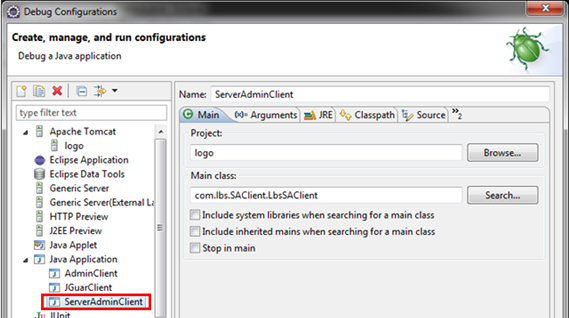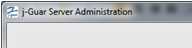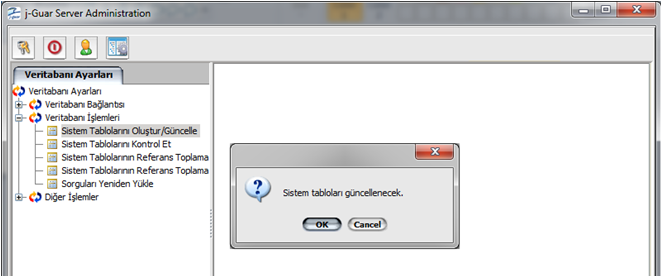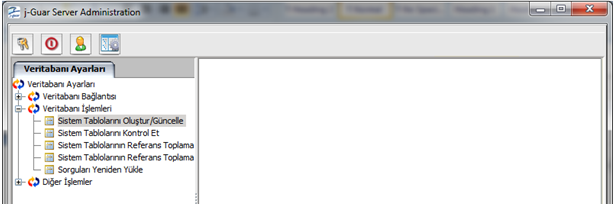This is the process step that needs to be done during set passes or when a new set is installed. Process Steps;1 - Debug Configurations "screen, click"ServerAdminClient" and click "Debug" button.
2 - The following information is entered on the "j-platform Server Administration" screen that opens. This information is default information.
- User Name: LOGO
- Password: LOGO
3 - Double-click Database Process - Create/Update System Tables and press Ok button on incoming question screen.
4 - "System tabs have been updated", the necessary system tables for j-platform have been successfully created.
NOTE: "Especially if you are changing versions or if you have opened a backup database, you should also run "System Tables Reference Collection" and
"Reload Queries" under Database operations on this screen! "
Copyright © 2018 Logo Yazılım