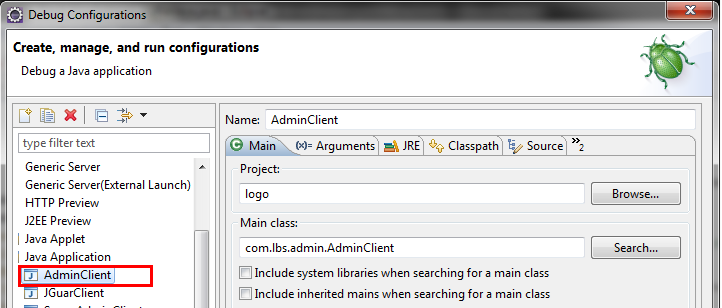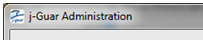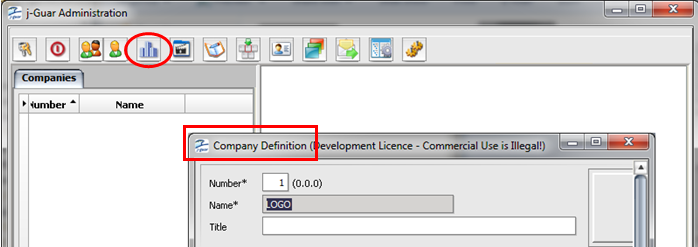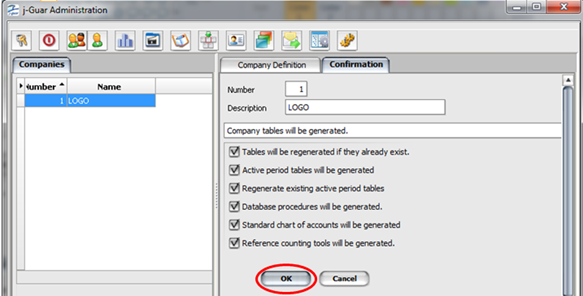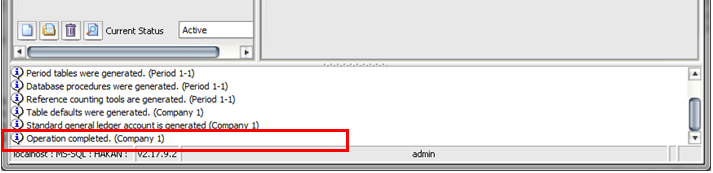when a new set is installed, it is a process step that must be done in set passages.
Process steps:
1 - The "Debug Configurations" screen appears and clicks on "AdminClient" and the "Debug" button is pressed.
2 - The following information is entered from the screen that opens.
- Username: admin
- Password: logo
3 - After entry, click on the "Company" button shown below. We add the Company by filling in the Company information with the add option.
4 - After the institution is created, "OK" button on the "j-platform Administration" screen is clicked and the establishment of institution tables starts.
5 - Processes and results on the institution tables will be reported on the screen as follows. We can continue the installation with the message that the operation is finished.
Copyright © 2018 Logo Yazılım