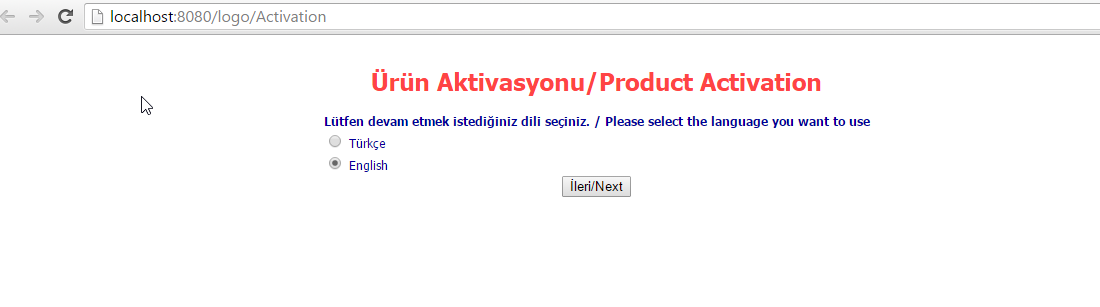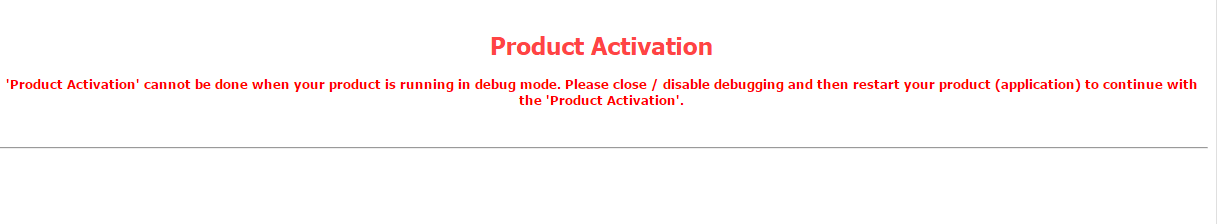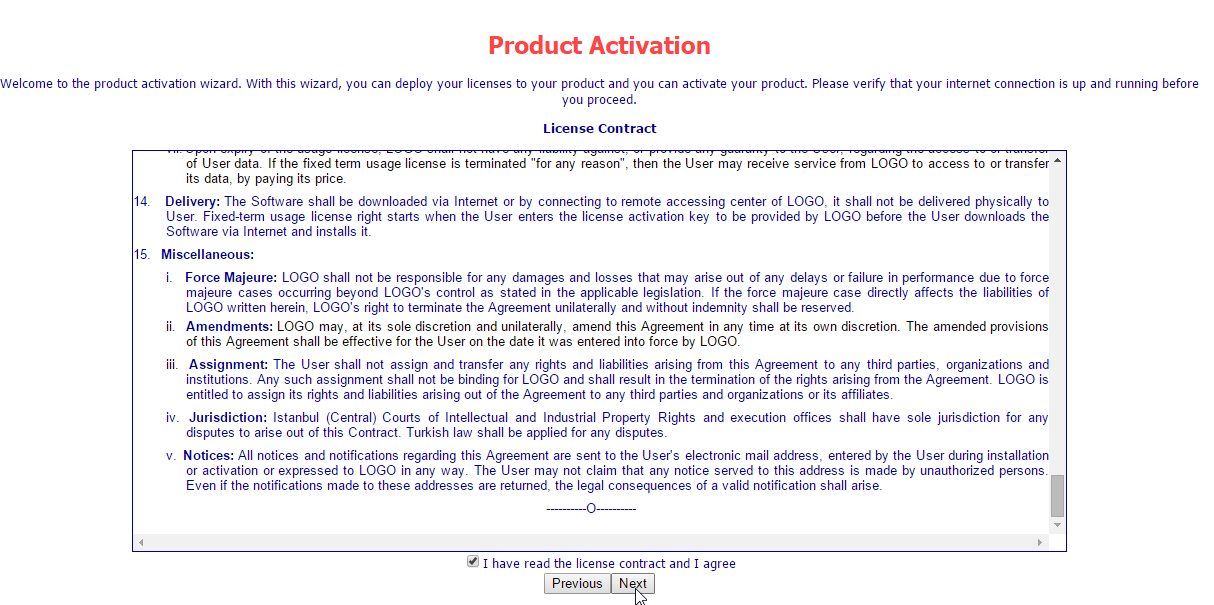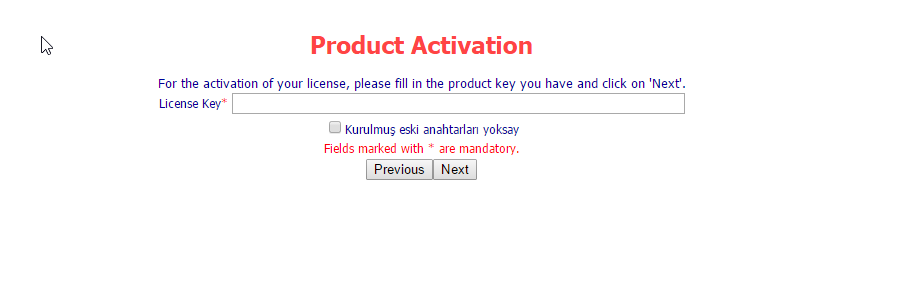The activation process is required for the initial setup of the set. The logo identifies a license key for each installation.
During installation, this key and company information is checked. Detailed information is given below.
Constraints on Language Activation It is done via
- http://localhost:8080/logo/Activation Activation link.
- A working Internet connection is required.
- Your Tomcat server is not running in "Debug mode".
If the server is in debug mode during the activation process, you will get the following error message. In this case, start the server by "Stop" and "Start" and start the activation process.
- Make sure your server is running in running mode and not the debug mode else you might get this error.
- After you choose your language as shown in first image press next and you will get the following page.
- Accept the terms and conditions and press next.
- you would get a page where you need to put your license key to activate your product.
- You can contact logo or you will have the license key package with you when you get your software package.
- You just need to put in your authorized license key, user code and password is given to you and your activation is completed.
Copyright © 2018 Logo Yazılım