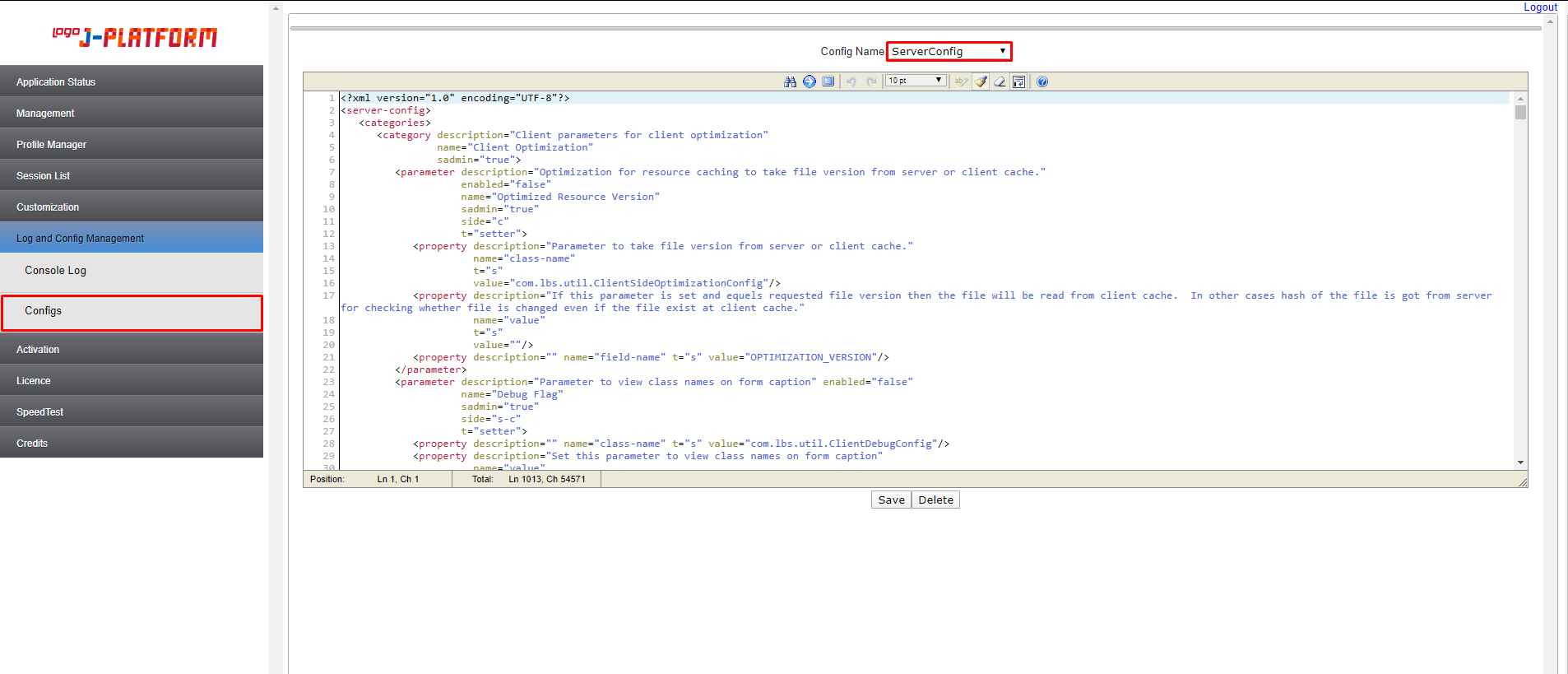1- LOGIN
REST istemci olarak j-Platform da tanımlı kullanıcı bilgileri ile login olunur ve bir token alınır. Sonraki işlemlerde auth-token (client token:token:user) kullanılır.
REST İstemcisi (postman) ile aşağıdaki parametreler kullanılarak istekte bulunabilirsiniz.
Method : POST
Host + Login Path : http://localhost:8080/logo/restservices/rest/login
Header Parametreleri :
accept : application/json
authorization : Basic YWRtaW46bG9nbzEyOjE6MTpdUUlRSs
emulating : trueÖrnek Authorization (Base64 encode için : https://www.base64decode.org/)
- Basic BASE64Encode(user:password:ClientToken:Firm:TRTR)
- Basic BASE64Encode(admin:logo12:1:1:TRTR)
{
"success": true,
"serviceKey": null,
"authToken": "3e11f7fa1206775136",
"authorization": "Basic YWRtaW46bG9nbzEyOjE6MTpdUUlRSs",
"service": 0
}url = new URL("http://localhost:8080/logo/restservices/rest/login");
System.out.println(url);
HttpURLConnection conn = (HttpURLConnection) url.openConnection();
conn.setRequestMethod("POST");
conn.setRequestProperty("Accept", "application/json");
CLIENT_TOKEN = UUID.randomUUID().toString();
String header = userName+":" +password+ ":" + CLIENT_TOKEN + ":" + firmNo + ":TRTR";
//admin:logo12:f87ee0de-3402-4171-903e-fd26e666889d:1:TRTR
String basicAuth = "Basic " + Base64.getEncoder().encodeToString(header.getBytes());
conn.setRequestProperty("Authorization", basicAuth);
conn.setRequestProperty("emulating", true); // Rest v2.0 ile yalnızca M-WEBSERVISUSER lisansı tüketerek işlem yapabilmek için eklenen header. Aksi takdirde P-STD lisansı ihtiyacı doğuyor.string HEADER = USER_NAME + ":" + PASSWORD + ":" + CLIENT_TOKEN + ":" + FIRM_NO + ":" + LANGUAGE;
//admin:logo12:f87ee0de-3402-4171-903e-fd26e666889d:1:TRTR
string basicAuth = "Basic " + System.Convert.ToBase64String(System.Text.ASCIIEncoding.ASCII.GetBytes(HEADER));
HttpWebRequest webrequest = (HttpWebRequest)System.Net.WebRequest.Create("http://localhost:8080/logo/restservices/rest/login");
webrequest.Method = "POST";
webrequest.Accept = "application/json";
webrequest.ContentType = "application/json";
webrequest.Headers.Add("Authorization", basicAuth);
webrequest.Headers.Add("emulating", true); // Rest v2.0 ile yalnızca M-WEBSERVISUSER lisansı tüketerek işlem yapabilmek için eklenen header. Aksi takdirde P-STD lisansı ihtiyacı doğuyor.2- GET
Method : GET
Host + Path : http://localhost:8080/logo/restservices/rest/v1.0/fiarpcardexchanges
Header Parametreleri :
accept : application/json
auth-token: MTpmMWU1NzNhMjA2Nzc1Mzc4OmFkbWlu
Örn auth-token (Base64 encode için : https://www.base64decode.org/)
BASE64Encode(client token:auth-token:user)
BASE64Encode(1:3e11f7fa1206775136:admin)
{
"apiVersion": "1.0","data": {"meta": {
"href": "http://localhost:8080/logo/rest/v1.0/fiarpcardexchanges"},"offset": 0,
"limit": 10,
"count": 3,
"first": {"meta": {
"href": "http://localhost:8080/logo/rest/v1.0/fiarpcardexchanges?offset=0"}},"previous": null,
"next": null,
"items": [ {"meta": {
"href": "http://localhost:8080/logo/rest/v1.0/fiarpcardexchanges/1"},"id": "1",
"fid": "",
"internal_Reference": 1,
"account_Type": 3,
"code": "18020110132482700001",
"corresp_Lang": 1
......
}conn.setRequestMethod("GET");
conn.setRequestProperty("Accept", "application/json");
String header = CLIENT_TOKEN+":" + AUTH_TOKEN +":" + userName;
String basicAuth = Base64.getEncoder().encodeToString(header.getBytes());
conn.setRequestProperty ("auth-token", basicAuth);
conn.setRequestProperty( "charset", "utf-8");string urlPathForRequest = "http://localhost:8080/logo/restservices/rest/v1.0/fiarpcardexchanges";
WebRequest webrequest = WebRequest.Create(urlPathForRequest);
webrequest.Method = "GET";
webrequest.ContentType = "application/json";
webrequest.Headers.Add("auth-token", getEncodedAuthToken());Get İşleminde Döndürülen Kayıt Limitini Arttırma
1-) Tomcat debug modda başlatılır.
2-) localhost:port/logo/Status alanına girilir
3-) Menüden Configs açılır ve sonrasında ServerConfig dosyası seçilir.
4-) Data Layer kategorisinin içerisine aşağıdaki parametre yapıştırılır. (Aşağıdaki kod parçasında limit 10000 olarak ayarlanmıştır)
<parameter admin="true" description="" enabled="true" name="RestExecuteMaxRowLimit" sadmin="true" side="s" t="setter">
<property description="" name="class-name" t="s" value="com.lbs.data.factory.ServerFactory2" />
<property description="" name="value" t="i" value="10000" />
<property description="" name="field-name" t="s" value="REST_EXECUTE_MAX_ROW_LIMIT" />
</parameter>
5-)Kaydedip Get işlemini gerçekleştirebilirsiniz.
Yapılış Videosu
3- POST
Method : POST
Host + Path : http://localhost:8080/logo/restservices/rest/v1.0/fiarpcardexchanges
Header Parametreleri :
accept : application/json
auth-token: MTpmMWU1NzNhMjA2Nzc1Mzc4OmFkbWlu
Body:
{
"account_Type":3,
"code": "KOD",
"title":"UNVAN",
"address1":"ADRES BILGISI",
"city":"Adana",
"country":"Türkiye",
"telephone1":"TEL1",
"telephone2":"TEL2",
"mobilePhone":"TEL3",
"fax":"FAX",
"tax_Office":"VERGIDAIRESI",
}{
"apiVersion": "1.0",
"data": {"meta": {"href": "http:\/\/localhost:8090\/logo\/rest\/v1.0\/fiarpcardexchanges\/1345"}}
}URL url = new URL("http://localhost:8080/logo/restservices/rest/v1.0/fiarpcardexchanges");
HttpURLConnection conn = (HttpURLConnection) url.openConnection();
conn.setRequestMethod("POST");
conn.setRequestProperty("Accept", "application/json");
conn.setRequestProperty("Content-Type", "application/json");
conn.setRequestProperty("auth-token", getEncodedAuthToken());
conn.setDoOutput(true);
OutputStream os = conn.getOutputStream();
os.write(RequestBody.getBytes());
os.flush();
os.close();string urlPathForRequest = "http://localhost:8080/logo/restservices/rest/v1.0/fiarpcardexchanges";
var postData = Encoding.ASCII.GetBytes(POSTRequestBodyEntry.Text);
WebRequest webrequest = WebRequest.Create(urlPathForRequest);
webrequest.Method = "POST";
webrequest.ContentType = "application/json";
webrequest.Headers.Add("auth-token", getEncodedAuthToken());4- PUT
Method : PUT
Host + Path : http://localhost:8080/logo/restservices/rest/v1.0/mmitemexchanges/[id]
Header Parametreleri :
accept : application/json
auth-token: MTpmMWU1NzNhMjA2Nzc1Mzc4OmFkbWlu
Body:
{
//Kartın tüm alanları ile birlikte GET edilmiş JSON'ı üzerinde değiştirmek istediğiniz alanları değiştirip isteği gönderebilirsiniz.
}{
"apiVersion": "1.0",
"data": {"meta": {"href": "http://localhost:8090/logo/rest/v1.0/mmitemexchanges/[id]"}}
}URL url = new URL("http://localhost:8080/logo/restservices/rest/v1.0/mmitemexchanges/2"); //2 id'li kart güncellenecek
HttpURLConnection conn = (HttpURLConnection) url.openConnection();
conn.setRequestMethod("PUT");
conn.setRequestProperty("Accept", "application/json");
conn.setRequestProperty("Content-Type", "application/json");
conn.setRequestProperty("auth-token", getEncodedAuthToken());
conn.setDoOutput(true);
OutputStream os = conn.getOutputStream();
os.write(RequestBody.getBytes());
os.flush();
os.close();string urlPathForRequest = "http://localhost:8080/logo/restservices/rest/v1.0/mmitemexchanges/2"; //2 id'li kart güncellenecek
var putData = Encoding.ASCII.GetBytes(PUTRequestBody.Text);
WebRequest webrequest = WebRequest.Create(urlPathForRequest);
webrequest.Method = "PUT";
webrequest.ContentType = "application/json";
webrequest.Headers.Add("auth-token", getEncodedAuthToken());5- PATCH
Method : PUT
Host + Path : http://localhost:8080/logo/restservices/rest/v1.0/mmitemexchanges/patch/[id]
Header Parametreleri :
accept : application/json
auth-token: MTpmMWU1NzNhMjA2Nzc1Mzc4OmFkbWlu
Body:
{
"name": "ORNEK DENEME" //yalnızca name alanını değiştirmek istiyorsak.
}{
"apiVersion": "1.0",
"data": {"meta": {"href": "http://localhost:8090/logo/rest/v1.0/mmitemexchanges/[id]"}}
}URL url = new URL("http://localhost:8080/logo/restservices/rest/v1.0/mmitemexchanges/patch/2"); //2 id'li kart güncellenecek
HttpURLConnection conn = (HttpURLConnection) url.openConnection();
conn.setRequestMethod("PUT");
conn.setRequestProperty("Accept", "application/json");
conn.setRequestProperty("Content-Type", "application/json");
conn.setRequestProperty("auth-token", getEncodedAuthToken());
conn.setDoOutput(true);
OutputStream os = conn.getOutputStream();
os.write(RequestBody.getBytes());
os.flush();
os.close();string urlPathForRequest = "http://localhost:8080/logo/restservices/rest/v1.0/mmitemexchanges/patch/2"; //2 id'li kart güncellenecek
var patchData = Encoding.ASCII.GetBytes(PATCHRequestBody.Text);
WebRequest webrequest = WebRequest.Create(urlPathForRequest);
webrequest.Method = "PUT";
webrequest.ContentType = "application/json";
webrequest.Headers.Add("auth-token", getEncodedAuthToken());6- DELETE
Method : DELETE
Host + Login Path : http://localhost:8080/logo/restservices/rest/v1.0/mmitemexchanges/[id]
Header Parametreleri :
accept : application/json
auth-token: YWRtaW46bG9nbzEyOjE6MTpdUUlRSsconn.setRequestMethod("DELETE");
conn.setRequestProperty("Accept", "application/json");
String header = CLIENT_TOKEN+":" + AUTH_TOKEN +":"+userName;
String basicAuth = Base64.getEncoder().encodeToString(header.getBytes());
conn.setRequestProperty ("auth-token", basicAuth);string urlPathForRequest = "http://localhost:8080/logo/restservices/rest/v1.0/mmitemexchanges/2"; //2 ID'li Kart silinecek
WebRequest webrequest = WebRequest.Create(urlPathForRequest);
webrequest.Method = "DELETE";
webrequest.ContentType = "application/json";
webrequest.Headers.Add("auth-token", getEncodedAuthToken());7- LOGOUT
Method : POST
Host + Login Path : http://localhost:8080/logo/restservices/rest/logout
Header Parametreleri :
auth-token: MTpmMWU1NzNhMjA2Nzc1Mzc4OmFkbWlu{
"success": true,
"serviceKey": null,
"authToken": null,
"authorization": null,
"service": 1
}conn.setRequestMethod("POST");
conn.setRequestProperty("Accept", "application/json");
String header = CLIENT_TOKEN+":" + AUTH_TOKEN +":"+userName;
String basicAuth = Base64.getEncoder().encodeToString(header.getBytes());
conn.setRequestProperty ("auth-token", basicAuth);string urlPathForRequest = "http://localhost:8080/logo/restservices/rest/logout";
WebRequest webrequest = WebRequest.Create(urlPathForRequest);
webrequest.Method = "POST";
webrequest.ContentType = "application/json";
webrequest.Headers.Add("auth-token", getEncodedAuthToken());8- SQL/SELECT
Method : POST
Host + Login Path : http://localhost:8080/logo/restservices/rest/dataQuery/executeSelectQuery
Header Parametreleri :
accept : application/json
auth-token: YWRtaW46bG9nbzEyOjE6MTpdUUlRSs
Body:
{
"jsonFormat": 1,
"querySqlText": "SELECT LOGICALREF FROM U_001_ITEMS",
"maxCount": -1
}{
"successful": true,
"errorMessage": null,
"rows": [
{
"LOGICALREF": 6
},
{
"LOGICALREF": 8
},
{
"LOGICALREF": 61
},
{
"LOGICALREF": 64
},
{
"LOGICALREF": 65
},
{
"LOGICALREF": 66
},
{
"LOGICALREF": 67
}
],
"__equalsCalc": null,
"__hashCodeCalc": false
}URL url = new URL("http://localhost:8080/logo/restservices/rest/dataQuery/executeSelectQuery");
HttpURLConnection conn = (HttpURLConnection) url.openConnection();
conn.setRequestMethod("POST");
conn.setRequestProperty("Accept", "application/json");
conn.setRequestProperty("Content-Type", "application/json");
conn.setRequestProperty("auth-token", getEncodedAuthToken());
conn.setDoOutput(true);
OutputStream os = conn.getOutputStream();
os.write(RequestBody.getBytes());
os.flush();
os.close();string urlPathForRequest = "http://localhost:8080/logo/restservices/rest/dataQuery/executeSelectQuery";
var postData = Encoding.ASCII.GetBytes(RequestBody);
WebRequest webrequest = WebRequest.Create(urlPathForRequest);
webrequest.Method = "POST";
webrequest.ContentType = "application/json";
webrequest.Headers.Add("auth-token", getEncodedAuthToken());