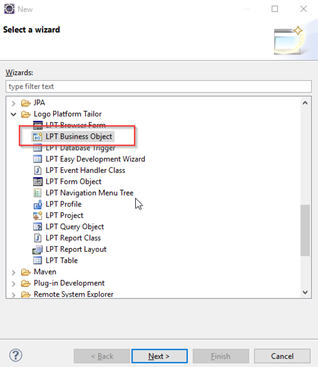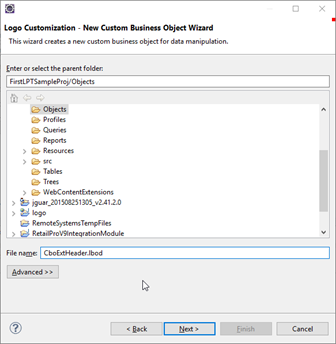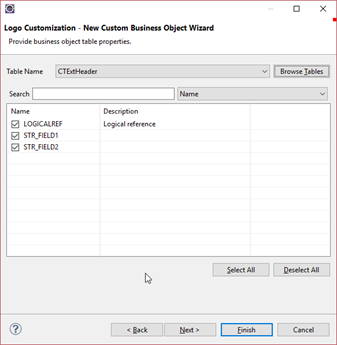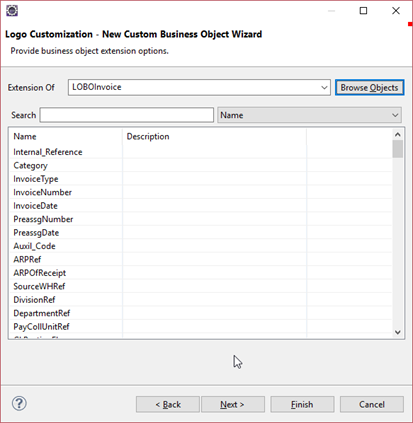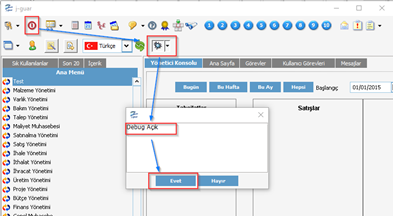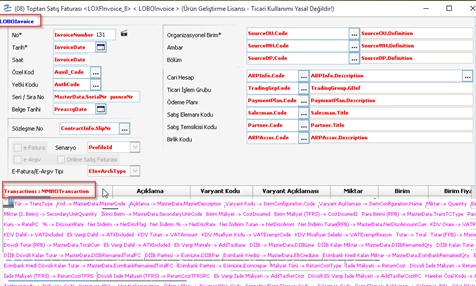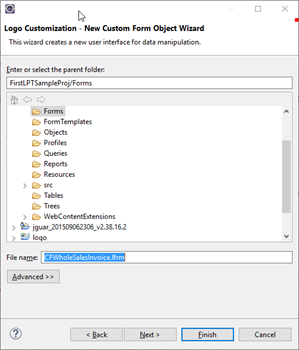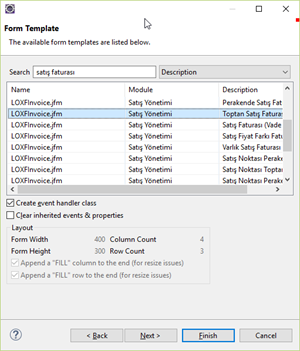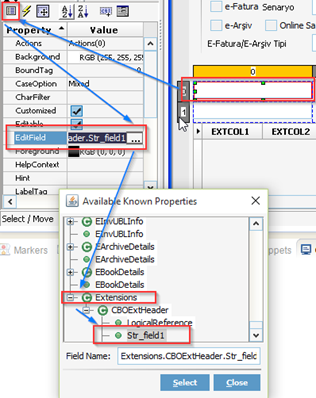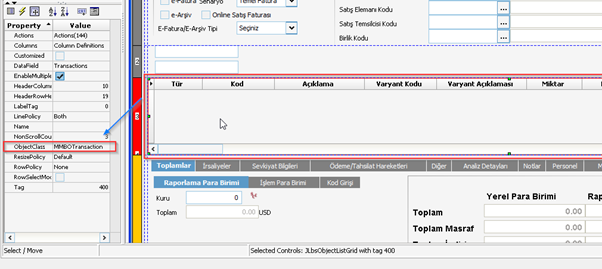To create
Forms of the product
- Header
- line
We can add new fields according to our needs using the extension structure.
For extension fields, a table is defined first.
The table definition is defined in the relevant Link.
When defining a CBO (Custom Business Object), we specify which BO object (business object) should be the extension of the product.
1 - We will define a new CBO for this. New> Other> Logo Platform Object> Select LPT Business Object and click next button.
2 - The name of the Extension CBO is defined and the next button is pressed.
3 - The fields of predefined extension fields are selected by clicking the "Browse Tables" button.
4 - Finally, select the BO to be extended and Finish button is completed.
Note: To find out where the form we want to match corresponds to;
1 - Pressing the close button together with the ctrl + shift button opens the insect icon. Afterward, debugging is made clear by pressing the insect icon.
2 - If we press the "F8" key when we open the form we want to adapt, we can easily see the form and grid BO presentation.
Adding extension fields on a form
Once we have adopted the form of the selected BO to the extension field we have defined on the CBO, we can add our own header field.
1 - In the example, I would like to adopt the sales bill and add two TextBox fields on it.
2 -For TextBox fields, select the table field fields under the property> EditField tan extension.
3 - Let's define our customization form where we want it to appear on the profile.
4 - Let's deploy.
Update the adaptation tables through the AdminClient application to finish our process.
We can also use these operations to add new fields to Gridlines.
To do this,
- The table is defined for this field as we defined in the header field.
- Select the line part of the form and look at the BO of this Grid from the property tab.
- Once the BO to be extended is defined, the CBO is defined and the above steps are followed.