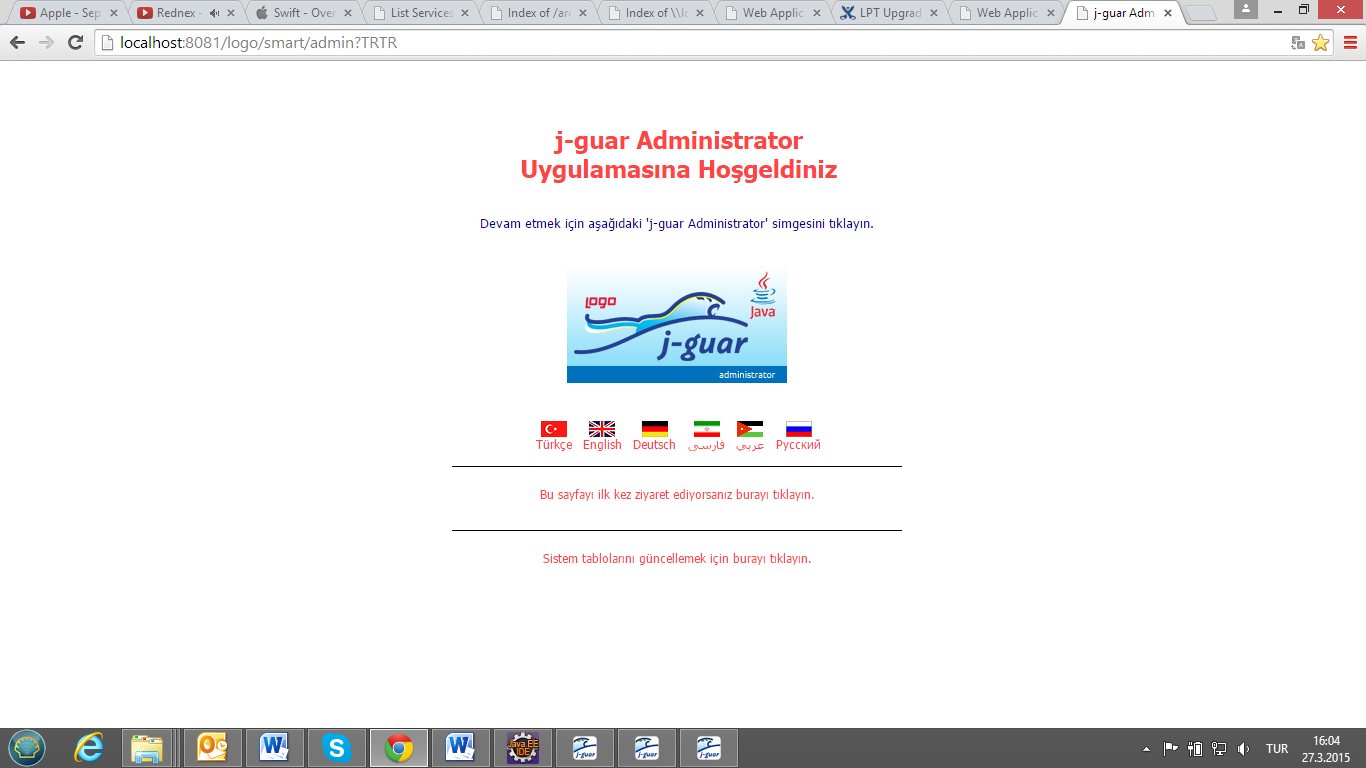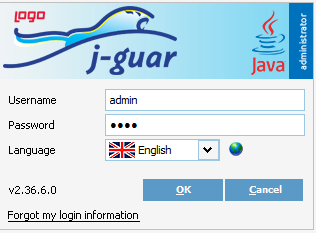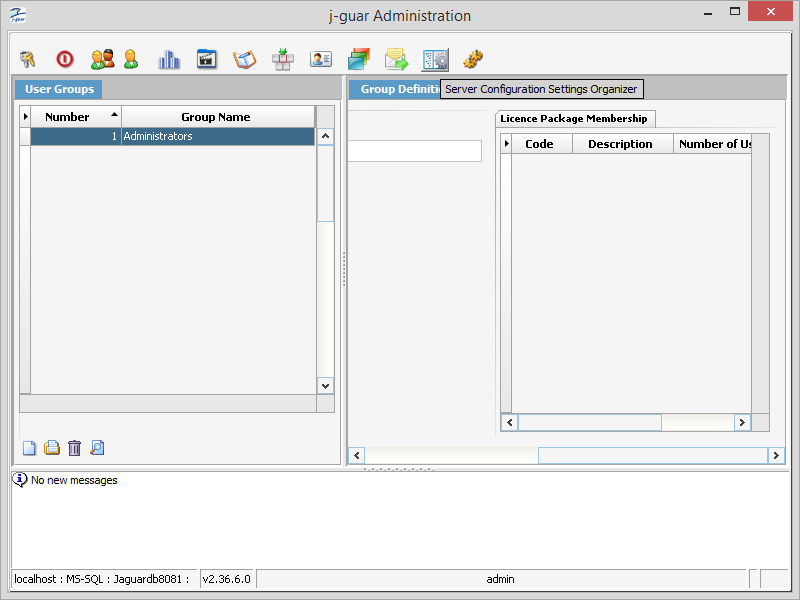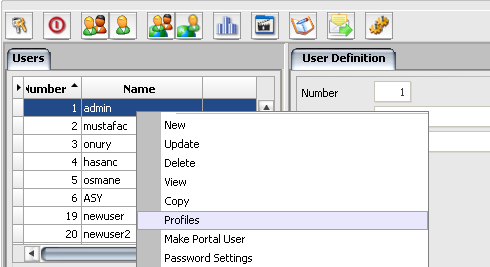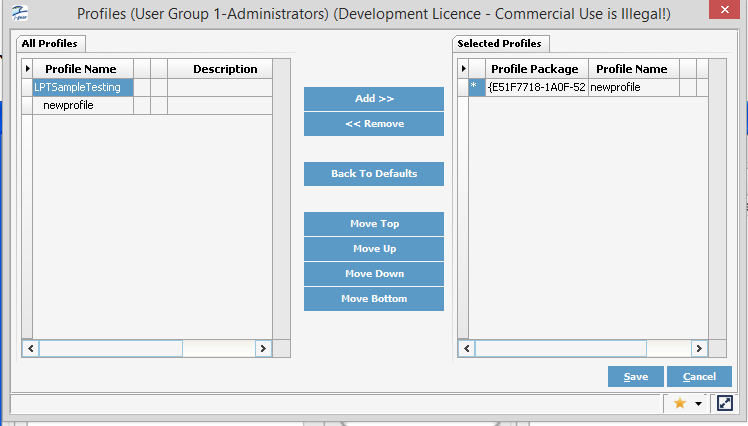You can assign the profiles of LPT for j-platform users in Unity on Demand Administrator application. Open your web browser and call http://localhost:8080/logo/smart/admin?TRTR to start the j-platform administrator application.
Log on as Admin user. Admin user can assign profiles to the user.
Click on Users button on the toolbar. User’s grid will appear.
Right-click on the admin user and select the Profiles item.
Choose LPTSampleTesting in Profile Name column and click on Add button. You should see this when you finished with profile selection.
Copyright © 2018 Logo Yazılım