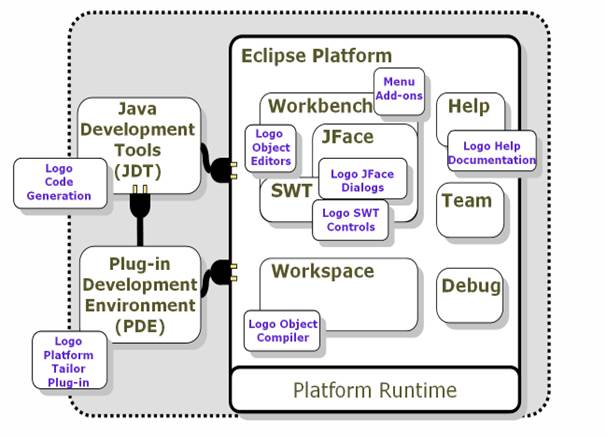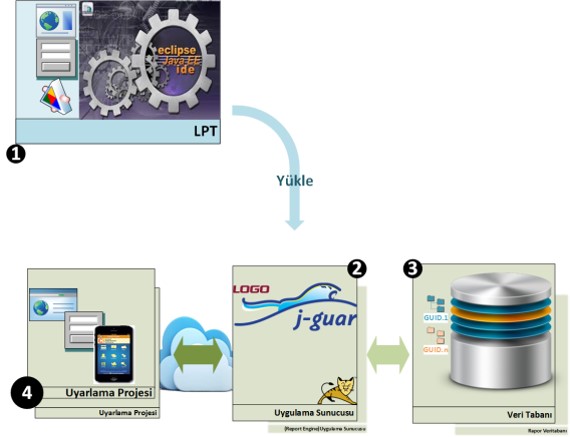In basic terms, the Eclipse Platform contains all the functionality required to build an IDE. However, the Eclipse Platform is itself a composition of components; by using a subset
of these components, it is possible to build arbitrary applications. The figure above depicts the general composition of its plan components and highlights the hierarchy of modules.
Figure. The Architectural Overview of LPT
In LPT development environment provided by Logo Software, You can find it together.
- j-platform ERP library
- Advanced toolkit for custom development
- You can run your customization projects
You can easily develop an application with the plugin set provided in Eclipse. You can also easily integrate your developed application into the ERP system (j-platform).
What you can do in the LPT Adaptation Platform;
- Using visual wizards, you can develop customizations without writing code
- j-platform independent new application
- Integrated application to j-platform
- Add new Web Service to j-platform
- j-platform Server Service development
- Ability to make add-ons to the server behavior of the application
Developing an LPT Project
- Customization Project is developed in LPT environment and is made ready to deploy.
- The project you develop is deployed to the server with LPT interfaces. The parameters of the server where customization will be deployed should be defined in the environment numbered 1 (above).
If there are multiple application servers, there may be a separate definition for each project. - Server saves customization project to the database it is linked. The singular expression of the customization projects is kept as GUID. The related records are created in the system accordingly.
- Customization project is linked to the required user(s) or user groups through j-platform Administration. You can update tables related to the customization project in Administration tool.
- When the related user is logging in the system, the project (if there is a related customization) is deployed from the client automatically. Client and server have separate functions regarding the project.
Server loads the forms/reports and Java classes having the corresponding GUID information from the database. The information is sent to the client. The user accesses the related form/report on the client.