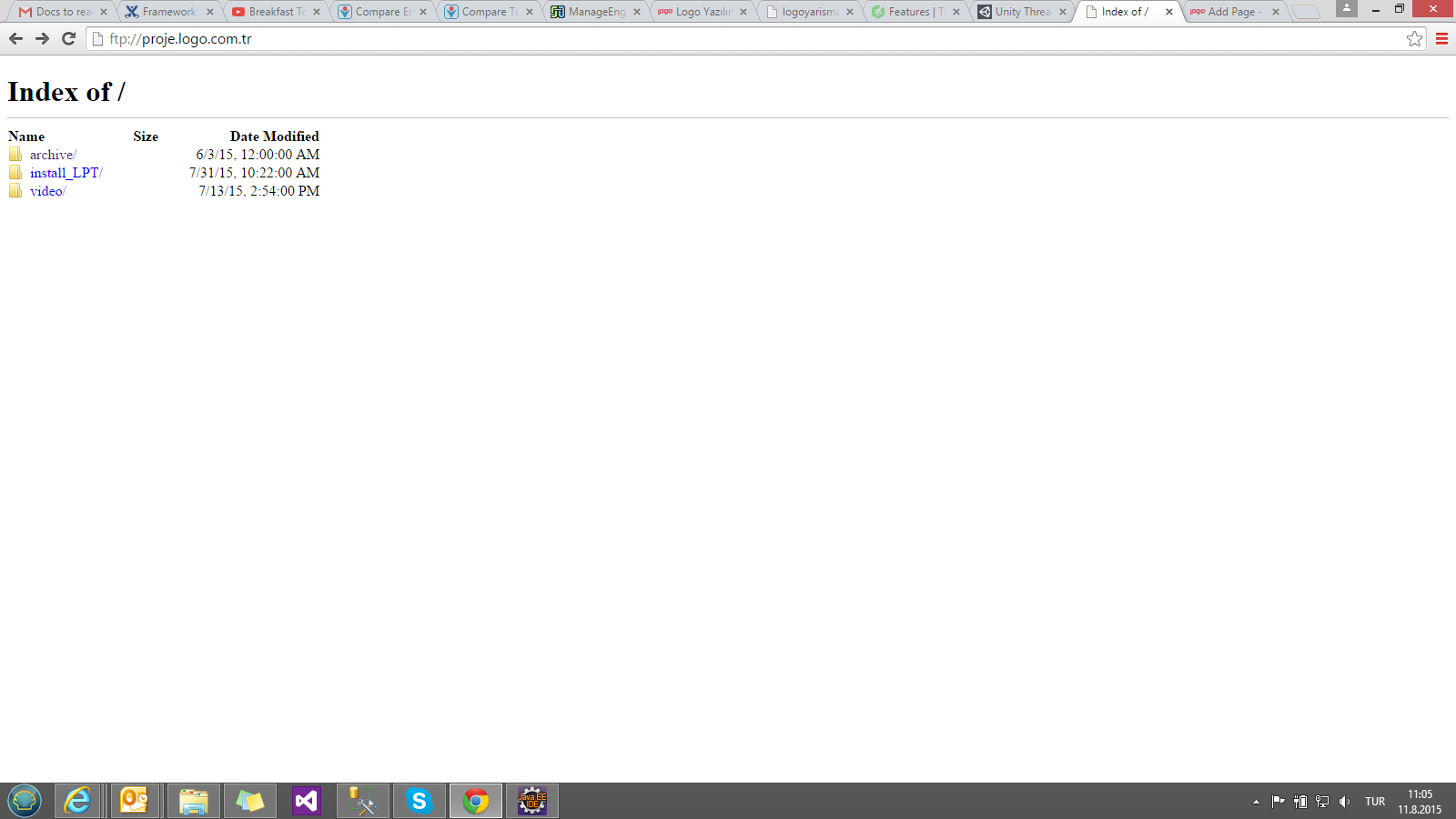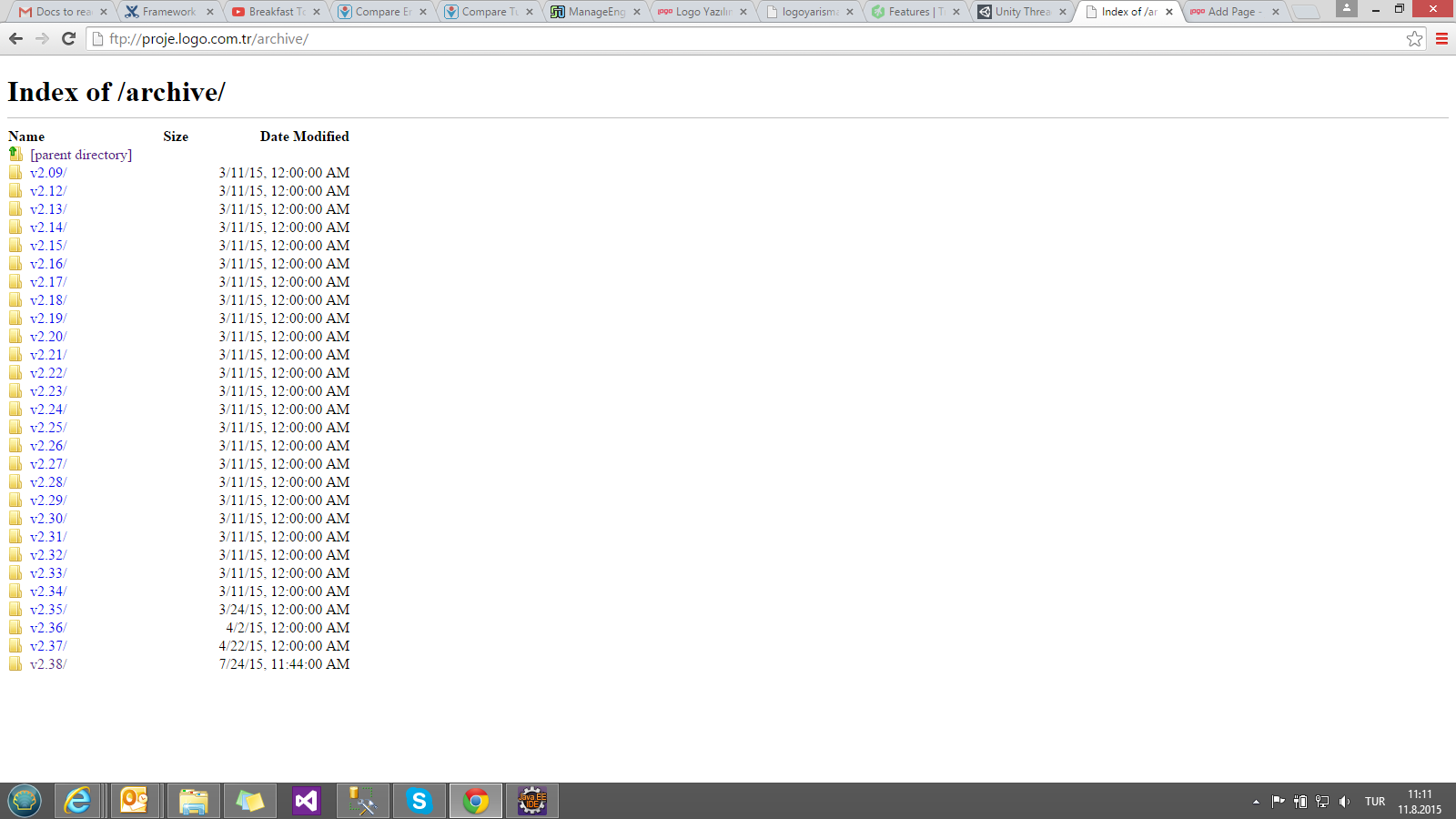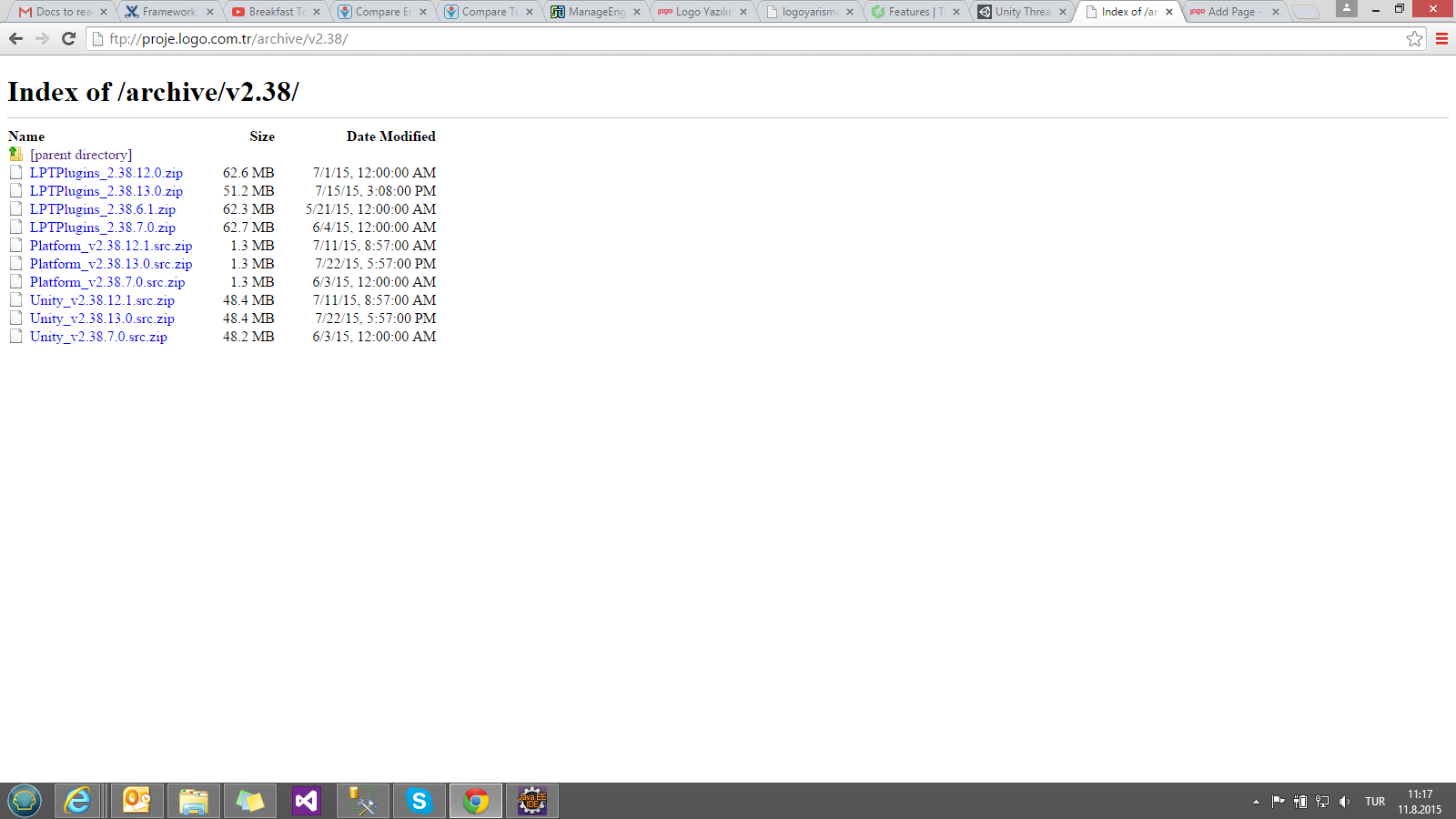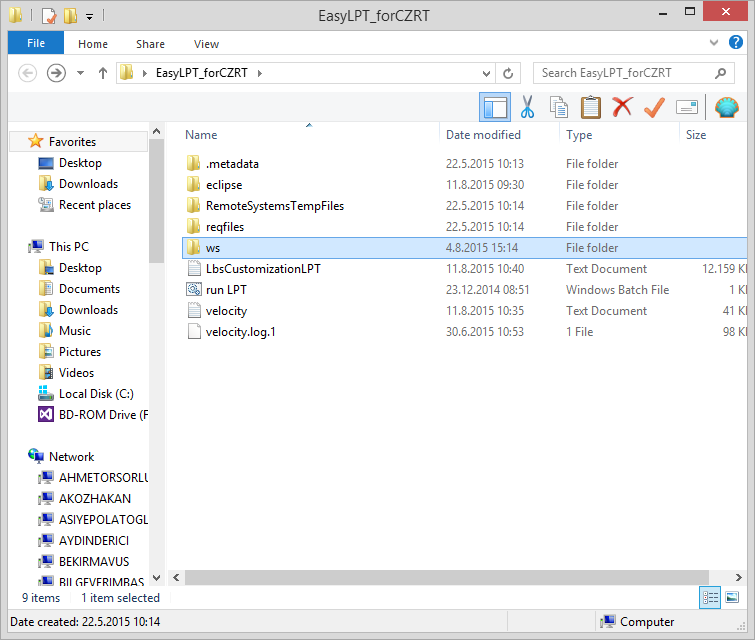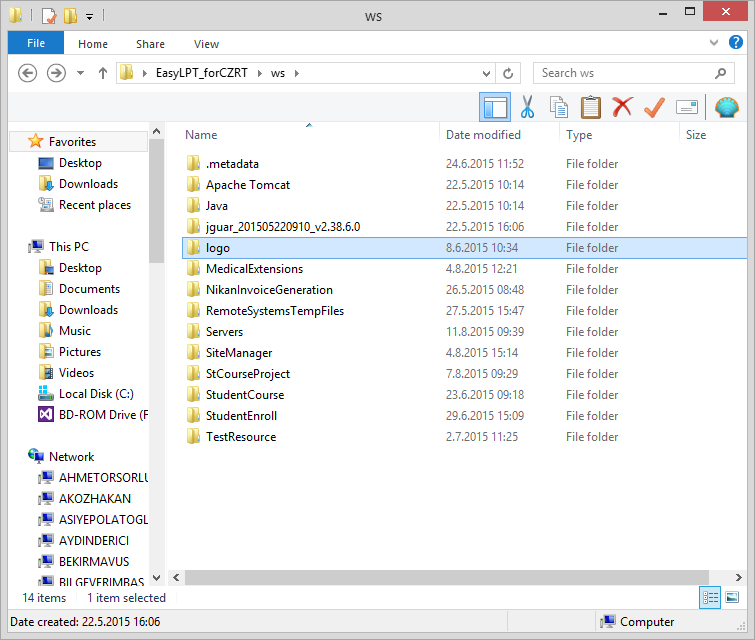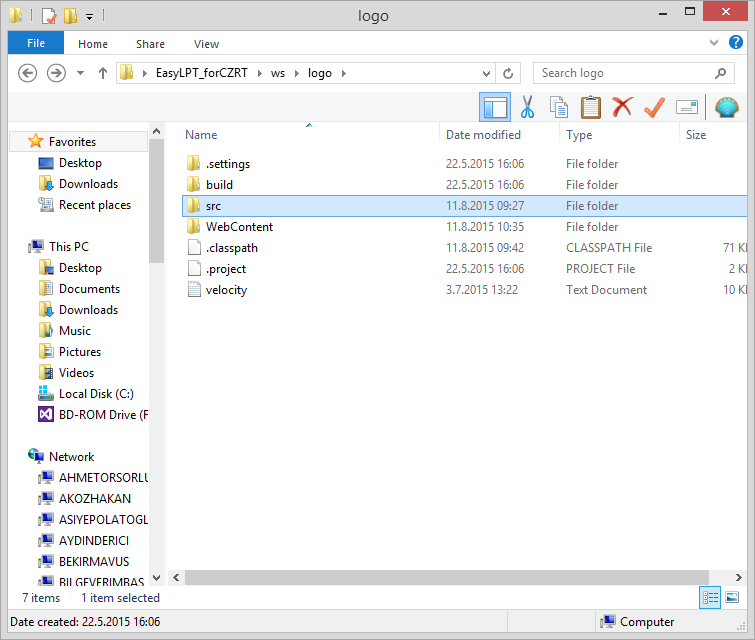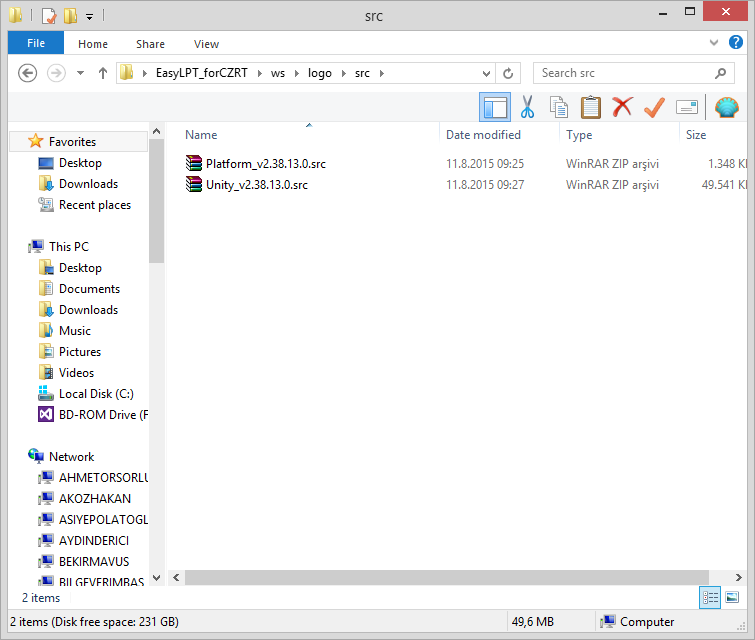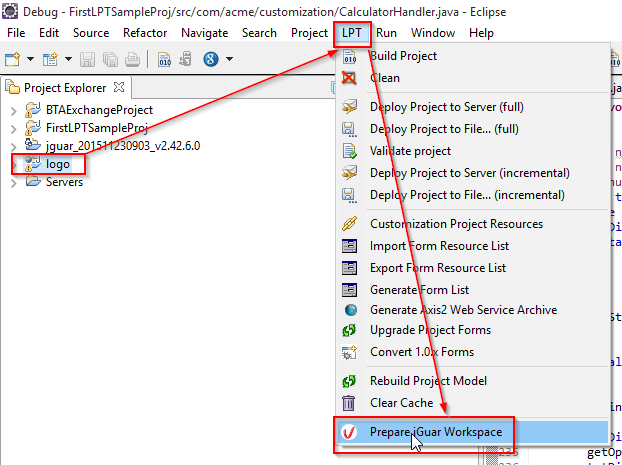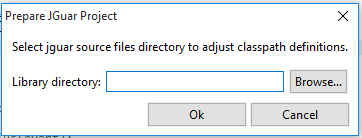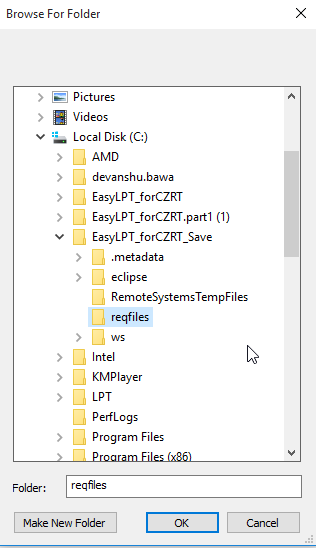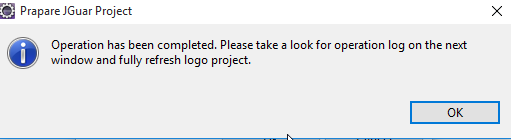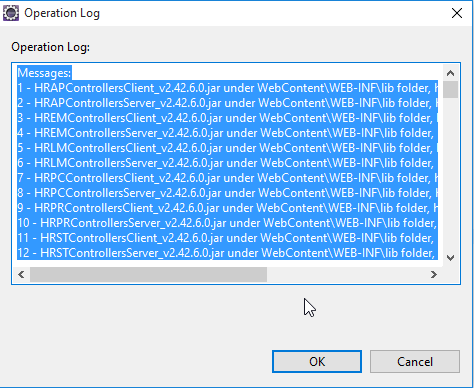For adding the Latest Source file to you environment workspace follow the steps below:
- Go to the link:ftp://proje.logo.com.tr/archive/
- You will see the following page:
- Click on archive folder. You will get the following page
- Click on the latest uploaded directory version
- Download the latest source file of Platform and Unity
- Copy the files to your LPT platform workspace
- Follow the directory ws --> logo–>src
Source code attachment error:
- select your logo project and make sure your server is not running or in debug mode
- You will get the following pop up to browse your source code
- Go to your directory where you have your LPT installed and choose reqfiles folder
where you have copied your unity and platform source files
- press OK
- Refresh your logo project
Copyright © 2018 Logo Yazılım