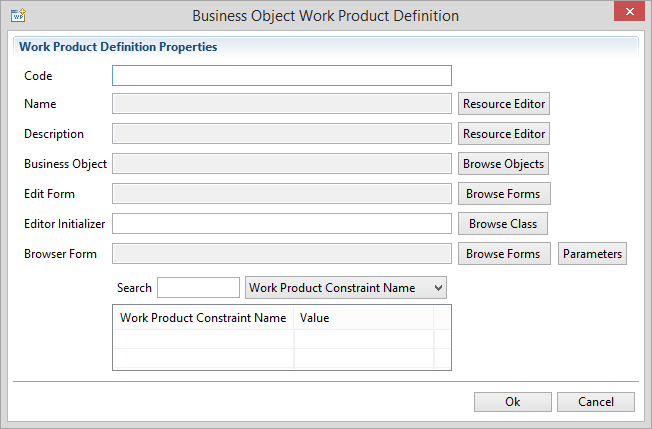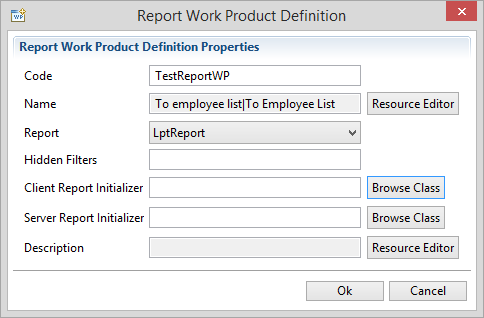LPT Work Product Definition
A work product is a mapping to a business object in the workflow. Definitions of the work
products must be done for each object in the customization project to be used in the workflow.
In a customization project “workproducts.lwpd” file is used to edit the work products.
Two types of work products exist for customization
Business Object Work Product Definition
All WPs have code property that is used as a unique key in workflow transactions.
Name and description properties are definitions for the user to see.
In workflow transactions, browser and editor form of the customization WP will be
needed to insert, update the customization object in the workflow.
Editor initializer is a class to do initialization processes of the editor to be opened.
After giving the name of the browser form that is used to instantiate or select the work product,
parameters and terms of the browser form can also be given by clicking the “Parameters” button near browser form.
Work product constraints are parameters with values that are needed to specify and discriminate
the work products from other work products that have the same Business Object.
As an example, if we have a User object and Personnel, Manager types exist, we can create
PersonnelWP and ManagerWP. To discriminate these WP’s we can addUserType property as a constraint.
Report Work Product Definition
Report work product is needed for customization reports to be used inside the workflow.The unique code is
given for report WP, name and description are the descriptions for the user.After selecting which report definition to be
used, any hidden filter numbers with comma separated is used to hide the filters in the report.
Report-initializer classes are classes that implement IreportContextParamInit and used to initialize the report context.
public class TestReportInit implements IReportContextParamInit {
public boolean preProcessReportContext(Object context,Object operationInstance, JLbsRunContextParameters ctxParams)
{
return false;
}
}Deploy and Usage
After defining the work products, deploy is needed for the platform to recognize the work products.
To check if business object work product is loaded to system or not, a manual task with “Update Customization
Work Product” operation can be created and in the input sections of the operation, any customization WP is able to select including your definitions.