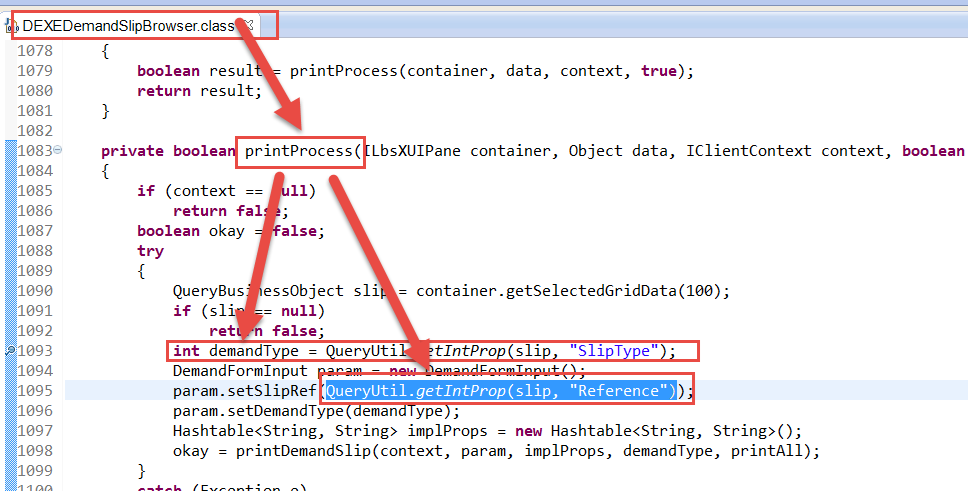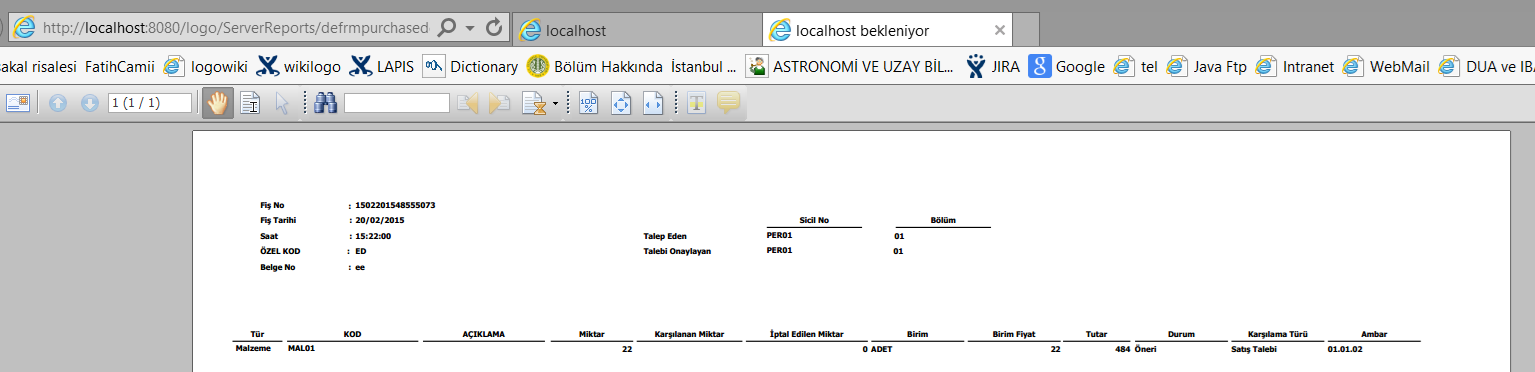When you pull the report parameters with a similar code
raport
protected void btn_getParams_Click(object sender, EventArgs e)
{
myService = new ReportWebService.ReportingWebServiceStub.ReportingWebServicePortTypeClient("ReportingWebServiceHttpSoap11Endpoint");
MyEndpointBehavior behavior = new MyEndpointBehavior();
myService.Endpoint.Behaviors.Add(behavior);
RWSBasicParams basicParams = new RWSBasicParams();
basicParams.firmSpecified = true;
basicParams.firm = 1;
basicParams.periodSpecified = true;
basicParams.period = 1;
basicParams.language = "TRTR";
RWSReportIdentifier ri = new RWSReportIdentifier();
ri.reportName = "DEFRMPurchaseDemandSlip";
String myRes = myService.describeReportParameters(ri, basicParams);
TextBox1.Text = myRes;
}
We will list you the parameters we need to assign as follows. I assigned the relevant values as I marked yellow.
xml
<?xml version="1.0" encoding="UTF-8"?>
<com.lbs.par.gen.unity.de.DemandFormInput description="Talep Formu Parametreleri" >
<SlipRef type="int" description="SlipRef : Fiş Referansı" mandatory="false" >13</SlipRef>
<DemandType type="int" description="DemandType : Talep Türü" mandatory="false" >9</DemandType>
</com.lbs.par.gen.unity.de.DemandFormInput>
If you are having trouble with where to get these values, you can look at the following section, which is the division of the report.
Sonra bu parametreleri kullanarak raporumuzu aşağıdaki gibi alıyoruz.
source code
protected void btnExecute_click(object sender, EventArgs e)
{
myService = new ReportWebService.ReportingWebServiceStub.ReportingWebServicePortTypeClient("ReportingWebServiceHttpSoap11Endpoint");
MyEndpointBehavior behavior = new MyEndpointBehavior();
myService.Endpoint.Behaviors.Add(behavior);
RWSBasicParams basicParams = new RWSBasicParams();
basicParams.firmSpecified = true;
basicParams.firm = 1;
basicParams.periodSpecified = true;
basicParams.period = 1;
basicParams.language = "TRTR";
RWSParams repParams = new RWSParams();
repParams.reportName = "DEFRMPurchaseDemandSlip";
repParams.outputTypeSpecified = true;
repParams.outputType = 4;// DEVICE_PDF_FILE;
/*outputType parametresi için geçerli değerler şunlardır :
Raporun JRF olarak alınması için : 2;
Raporun HTML olarak alınması için : 3;
Raporun PDF olarak alınması için : 4;
Raporun TXT olarak alınması için : 5;
Raporun XLS olarak alınması için : 6.*/
/*String rptFilterXML = ReportWebService.ProjectUtil.readFile("c:\\sil\\WS\\myRPRFilters.xml");
repParams.filtersValues = rptFilterXML;*/
String rptParamXML = ReportWebService.ProjectUtil.readFile("D:\\WSFILES\\myParameters.xml");
repParams.reportParameters = rptParamXML;
String result = myService.executeReport(repParams, basicParams);
TextBox2.Text = result;
XmlDocument xmlDoc = new XmlDocument();
xmlDoc.LoadXml(result);
TextBox1.Text = result;
XmlNode report = xmlDoc.SelectSingleNode("/report");
XmlNode report_id = report.Attributes.GetNamedItem("id");
XmlNode report_url = report.Attributes.GetNamedItem("url");
String report_idval = report_id.Value;
String report_urlval = report_url.Value;
XmlDocument doc = new XmlDocument();
String report_idval2 = "";
while ((report_idval2 != "1") && (report_idval2 != "2"))
{
Thread.Sleep(2000);
String strStatusXML = myService.getStatus(Convert.ToInt64(Convert.ToDecimal(report_idval)), basicParams);
doc.LoadXml(strStatusXML);
XmlNode report2 = doc.SelectSingleNode("/report");
XmlNode report_id2 = report2.Attributes.GetNamedItem("status");
report_idval2 = report_id2.Value;
TextBox1.Text += strStatusXML;
}
TextBox2.Text = report_idval;
TextBox3.Text = report_urlval;
}If we output the URL that we have written to the text box with the above code, it will be as follows.
Copyright © 2018 Logo Yazılım