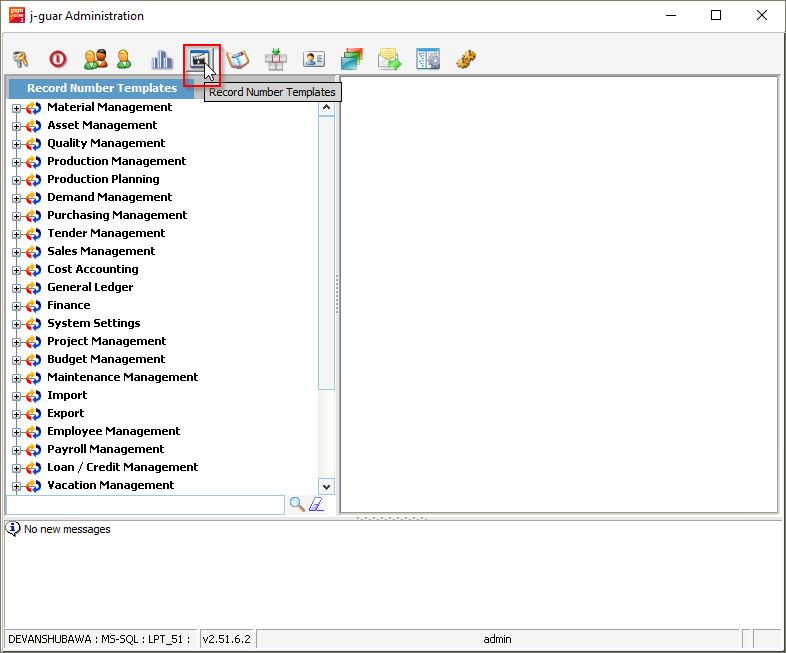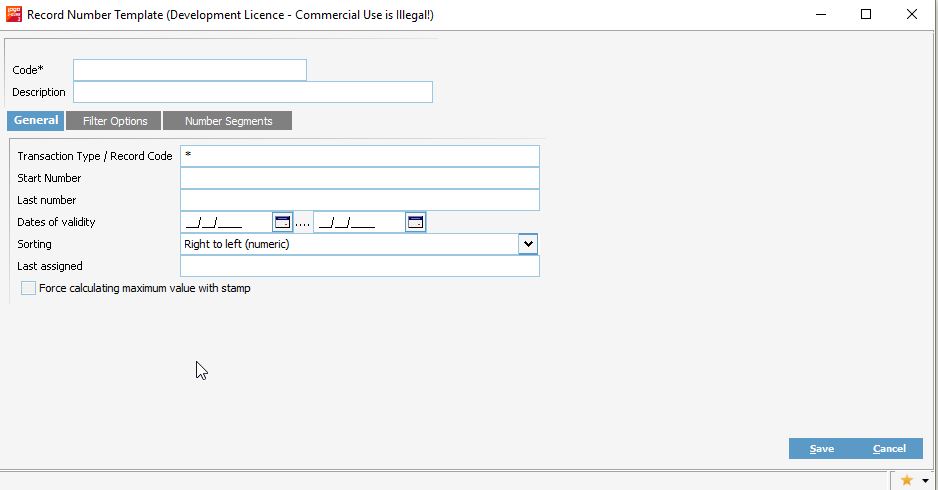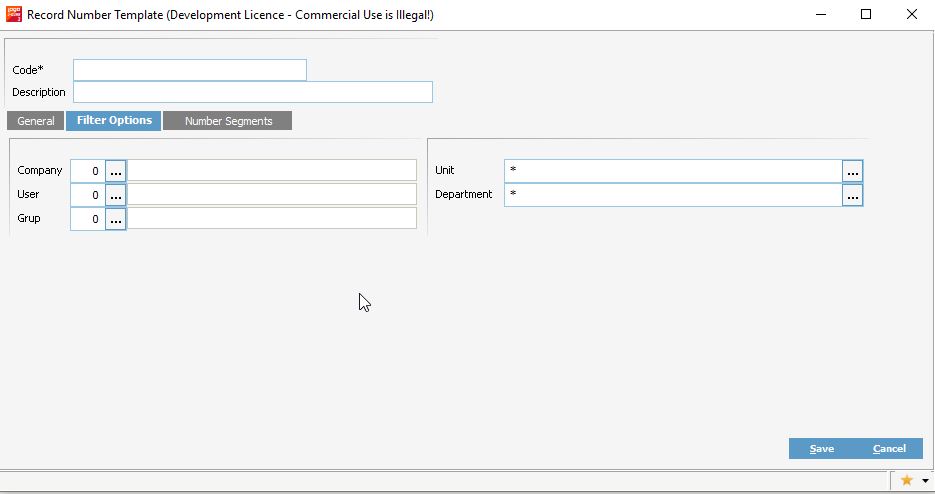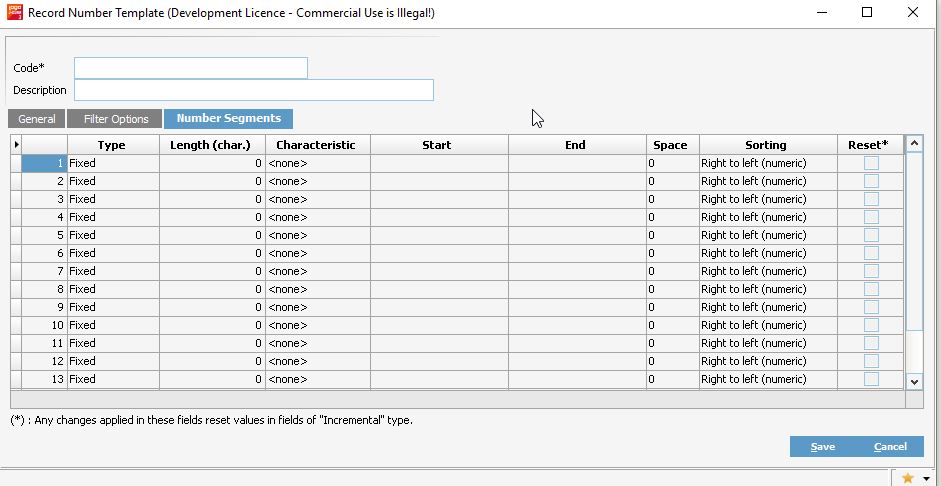Standard enumeration template
j-platform offers flexible and advanced infrastructure for numbering. Konuyu Wholesale Let's explain the registration fee.
Process steps;
1 - Registration enumeration templates are defined in the "j-platform administration" application.
Open the Numbering Template window for the corresponding button that appears on the screen below.
More than one numbering template can be added to a definition.
2 - "j-platform administration" "enrollment numbering". General Tab
The date field is the first important criterion in this sense.
By using an asterisk (*) in the description fields, it is ensured that this definition is generic.
3 - "j-platform administration" "Registration Numbering". Filter Options Tab
In filter options, you can define separate definitions for institution, user, unit, department.
In the sample;
We have defined the private enrollment template for group firm01 and Administrators.
4 -"j-platform administration" "enrollment numbering". Number Partitions Tab
The number partitions section is the section where we define the numbering template.
Note that the sections of the numbering template are fixed or incremental.
We can reset by selecting a field that resets the grouped incremental fields.
5 - End result
When an institution and a user are logged in after a description made in this way
And if you want to add a wholesale bill, the registration number will appear as shown on the screen.
Subsequent records will continue to 131223000002, 131223000003.
The next day will continue as 131224000001.