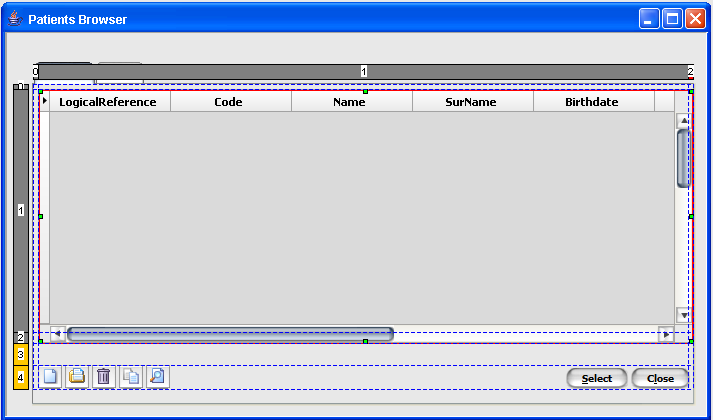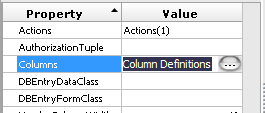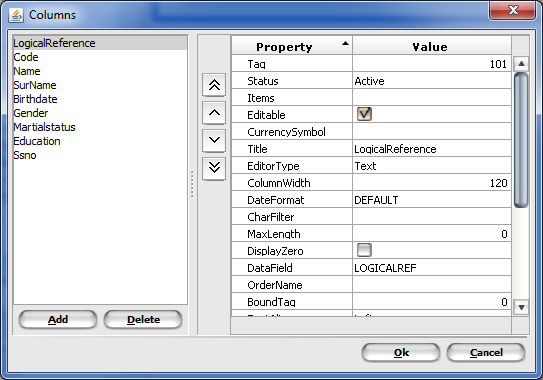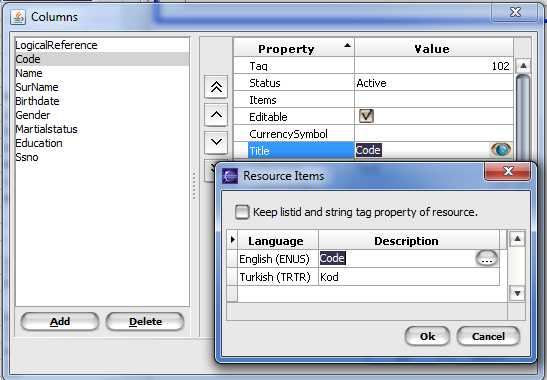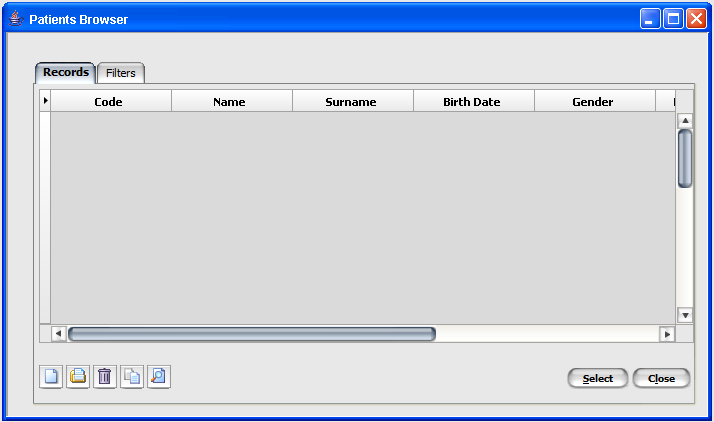Let's examine the grid and column parameters on the Browser screen.
1 - In the Outline field, select JLbsQueryGrid.
2 - Column Definitions ... by clicking on the ... column.
Form
3 - You can edit column properties.
4 - Title you want to appear in the JLbsQueryGrid
Set the ColumnWidth column properties.
Click the OK button to save and finalize the column definitions.
5 - The JLbsQueryGrid will look like in the image below.
Copyright © 2018 Logo Yazılım