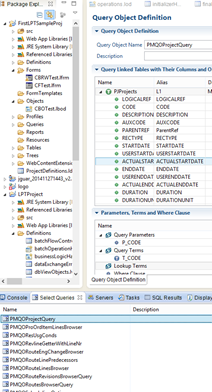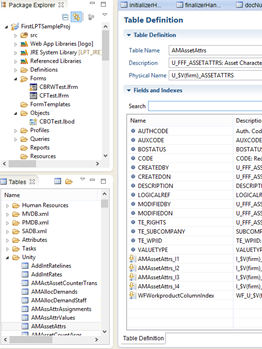Defined in j-guar
- statements
- queries
- Select (Select Queries)
- Update, Delete and Insert (Service Queries)
- Business Objects
Content and its structure.will be shown:
The data are shown with View is taken from lbsDefinition.jar.
When you develop an adaptation project, you can access the required product component via these views.
Eclipse menüden, Windows > Show View > Other > Logo Customization Views can be opened with
The components directly related to LPT have four different views.
Business Objects
If you double-click on any of the objects in the list of business objects, the structure of the business object is shown in the "editors/editors" view. The business objects are compiled and the object links and properties are also displayed.
Select Queries
All available queries of type "select" are listed in the view menu.
You can double-click on one of the queries to display the structure of the selected query. This structure shows the main table, the tables of the query, the orders and other properties.
At the same time, the parameters, conditions, and "where" column of the query are displayed in the same editor.
Service Queries
All existing "Delete, Update and Insert" types are listed in the query view menu.
When you double-click one of the listed queries, the query's structure is displayed in the editor depending on its type. The main table, parameters and conditions in question are also displayed.
Tables View
When we select the Table view, all existing tables are listed in the view menu, as shown.
You can double-click on one of the tables to display the selected table structure. Tablon columns are displayed with type, size and other properties.
In addition, table indexes and properties are also displayed.