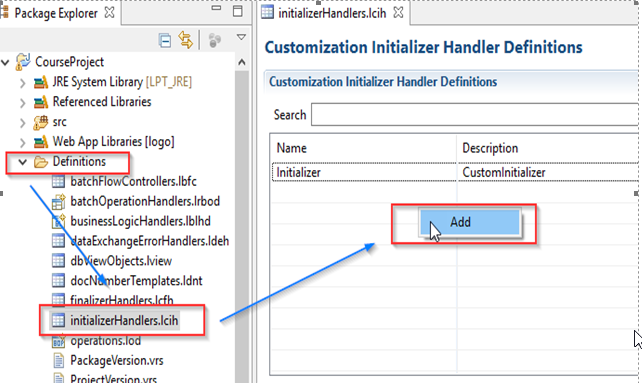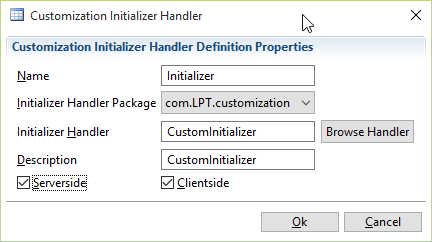The product allows us to perform the operations we want to do before or after the login process.
We can achieve our goal by overriding the following methods. The working times and meanings of these methods are brief;
- İnitialize Before login
- afterLogin after login
First, we need to define "InitializerHandlers" in our progeny. Please check the following steps for this.
1 -
- The Definitions> InitializerHandlers file under the project is selected.
- The Customization Initialize Handler Definitions screen opens.
- Mouse right click> add> Identification Screen opens.
2 - We make the necessary definitions from the "Customization Initializer Handlers" screen;
- Name: Name
- Initialiser Handler package name
- Initilize Handler : A new handler class can be created or available (implemented by the ICustomizationInitializer class).
- Description: Definition
- Serverside: for the process to run on the server
Clientside: for the process to work in the client
3 - After that;
We perform our operations by calling the necessary methods in the class that is created when we define.
Örnek Kod
package com.LPT.customization;
import com.lbs.platform.interfaces.ICustomizationInitializer;
import com.lbs.platform.interfaces.IApplicationContext;
public class CustomInitializer implements ICustomizationInitializer {
public void initialize(IApplicationContext context, String projectGUID)
{
System.out.println("initialized..");
}
public void afterLogin(IApplicationContext context, String projectGUID)
{
System.out.println("afterlogin..");
}
}
Copyright © 2018 Logo Yazılım