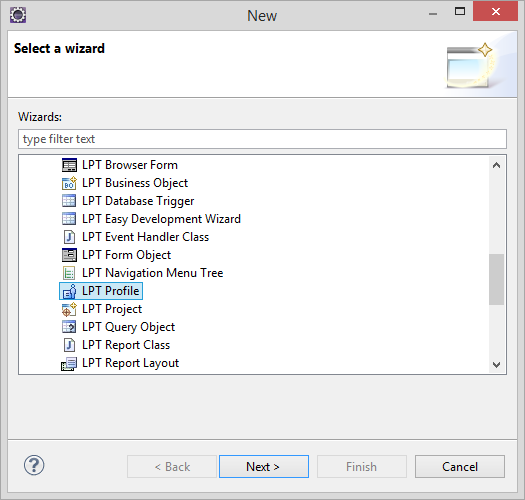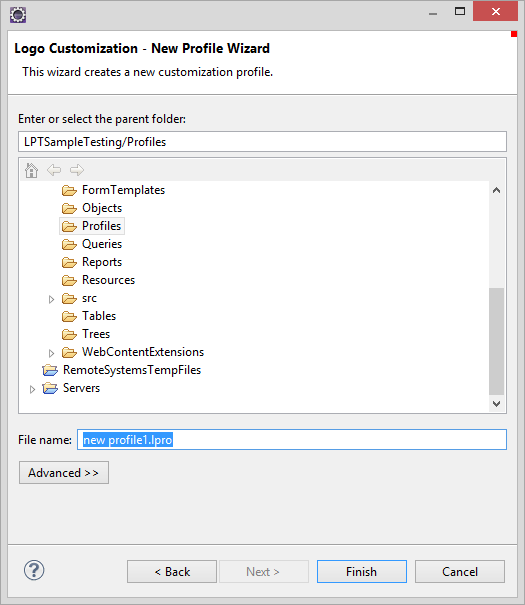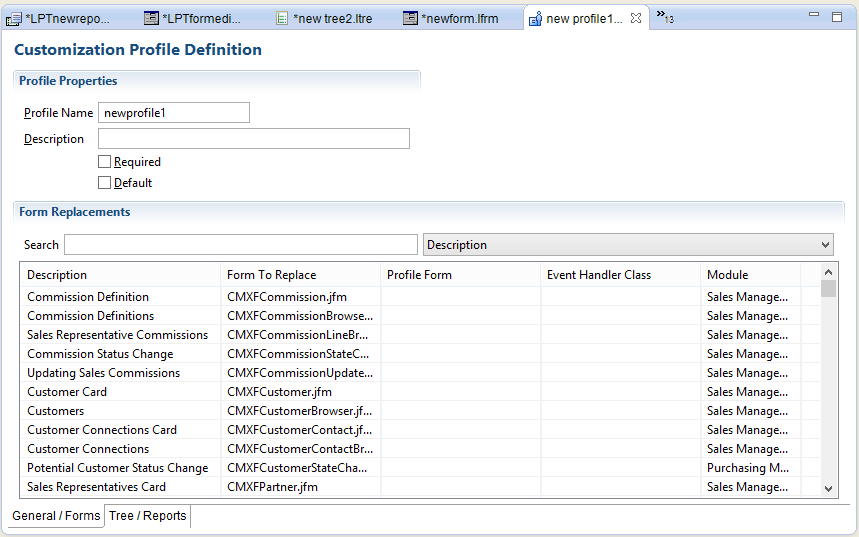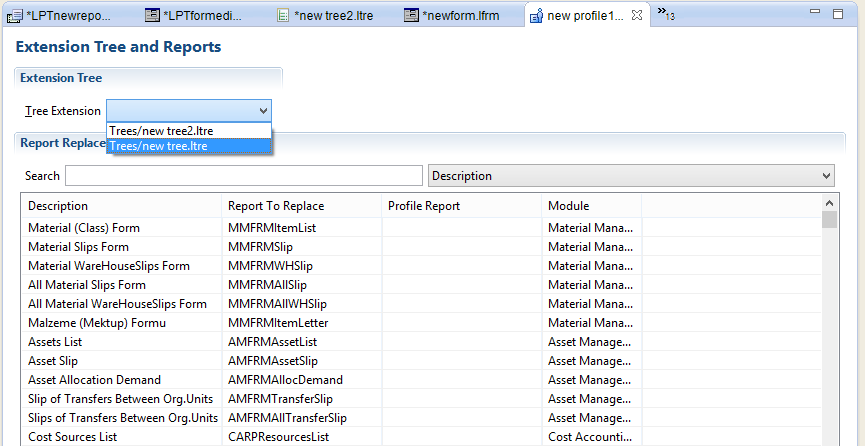To connect the LPT project with Unity on Demand, we need to create a Customization Profile in LPT. You can define several Customization Profiles to define the roles of users.
- Create a new Customization.
- Select File > New > Other... and choose
- Logo platform tailor > LPT Profile and select the Next button.
- Enter new profile1.lpro for the File name and select the Finish button.
- You should have a Profile that looks like below.
- Select Tree/Reports tab, and then you will see the Tree/Reports area below.
- Choose Trees/new tree.ltre from Tree Extensions ComboBox.
Copyright © 2018 Logo Yazılım