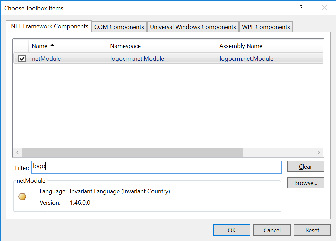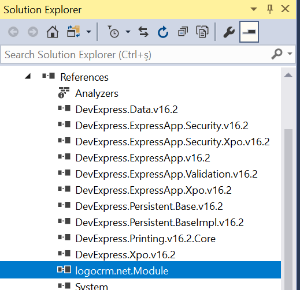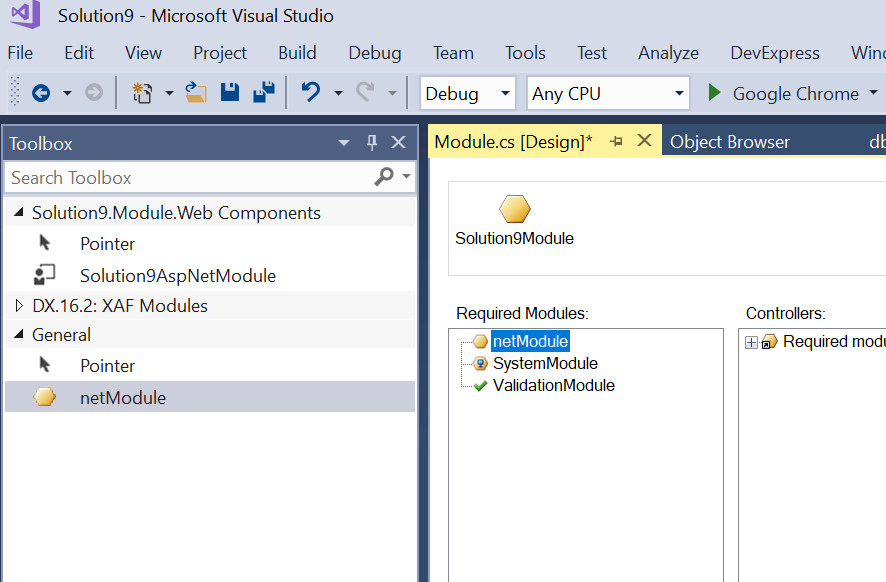Burada Logo CRM Modülünün XAF Projesi içerisinde kullanılması, istenirse Logo CRM XAF modülü kullanılarak bütünüyle ayrı bir uygulama geliştirme adımları anlatılacak.
VT Ayarları
VT Ayarları solution.Web uygulaması altında bulunan Web.config xml dosyasında tutulur. Aşağıdaki örnek bu dosyanın default durumudur.
Dikey uyarlama projesine Logo CRM VT ayarları set edilmelidir.
sadece name alanına sahip test iş nesnesi için oluşturulmuş tabloyu görebilirsiniz.
Logo CRM Modul Ekleme
Logo CRM iş nesnelerinin model editorde görünmesi için eklenmesi gerekir.
Çözüm ortağı setindeki logoCRM.Net.Module dll in eklenmesi gerekir
Logo CRM Module dll'i otomatik olarak proje referansına eklenecektir.
LogoCRM'in Module.cs e Eklenmesi
Modules.cs dizaynırı açıkken;
ToolBox tan netModule bileşeni Required Modules alanına sürüklenip bırakılır.
LogoCRM iş nesnesini kullanma
Oluşturduğumuz bir iş nesnesi içinden Logo CRM nesnelerini kullanabiliriz.
iş nesnesi oluştururken new item... dan DevExpress template gallery seçilerek ilerlenir. Açılan Arayüzden XAF tabından XPO Business object seçilmelidir.
Logo CRM Kullanıcı ve Rollerin Kullanılması
Authentication mekanizması seçili olduğu için aşağıdaki ekranda gözüken seçimlerin yapılması gerekir.
Bunun için;
- WebApplication.cs dizay ekranı açılır.
- Securit Strategy Complex seçilir.
- Properties kısmında role ve user tipleri LogoCRM.CT_Role ve ST_User seçilir.
DBUpdate Sınıfının Düzenlenmesi
Burada override edilen metodlar kaldırılmalı. Logo CRM de kullanıcı ve rolleri ile ilgili işlemler yapıldığı için burada yapılması hataya sebep olacaktır.
Controller Eklenmesi
XAF Template Gallery kullanılarak XAF Controller dan View Controller Seçilir.
Business Object setter Getter
Set/Get ve ImmediatePostData eklentilerileri yapılır. Controller ve İş nesneleri bütünüyle sunucuda yönetilir.
ImmediatePostData özelliği ile property değiştiği zaman sunucu tarafındaki kodların çalışmasını sağlar.