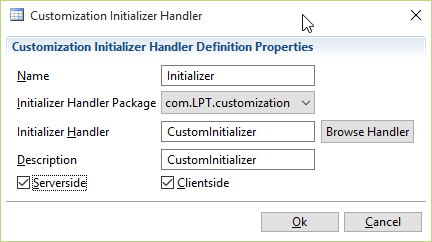- Initializers are event handlers that are used to (Insert, Delete and Update) the events
- İnitializers are active when the server starts up
- Now to make initializers Handler follow the following steps below
- Under the definitions, you can find initializer handlers
- Right-click on the browser and you will get Add
- When u press add u will get the properties pop up for
your initializer handler.
Fill in the properties :
- Initializer Handler package: Choose the package where you want your initializer to be defined
- Initializer Handler: A new class can be created or used an available handler
- You can choose where you want your initializer to work. Serverside or Clientside
- You can choose both the options as well
Now after defining the properties, We realize our process involves invoking the necessary methods in the class definition
package com.LPT.customization;
importjavax.swing.JOptionPane;
import com.lbs.platform.interfaces.ICustomizationInitializer;
import com.lbs.platform.interfaces.IApplicationContext;
importcom.lbs.remoteclient.IClientContext;
importcom.lbs.xui.JLbsXUILookupInfo;
importcom.lbs.xui.JLbsXUITypes;
importcom.lbs.xui.XUIHelper;
// We are creating an Initializer class
publicclass CustomInitializer implements ICustomizationInitializer {
publicvoid initialize(IApplicationContext context, String projectGUID)
{
System.out.println("initialized..");
}
publicvoid afterLogin(IApplicationContext context, String projectGUID)
{
System.out.println("after login..");
}
}- NOTE: When the user is logging on then it's a Client-side activity. When the client is opening the product then it will be related to client-related tasks.
For that reason we use IClientContext - NOTE: If you are running on the server side i.e with no windows, no browser and everything is run on the back-end then we use IServerContext
Copyright © 2018 Logo Yazılım