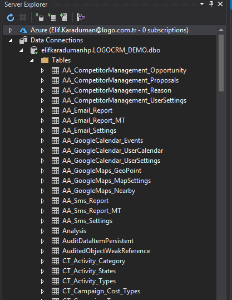Page History
...
| Code Block | ||||||||
|---|---|---|---|---|---|---|---|---|
| ||||||||
</appSettings>
<connectionStrings>
<add name="EasyTestConnectionString" connectionString="Integrated Security=SSPI;Pooling=false;Data Source=(localdb)\mssqllocaldb;Initial Catalog=Solution10EasyTest" />
<add name="ConnectionString" connectionString="Integrated Security=SSPI;Pooling=false;Data Source=DB_SUNUCU;Initial Catalog=LOGOCRM" />
<!--
Use the following connection string to connect to a Jet (Microsoft Access) database that is already created and located in the <application root>/app_data folder.
<add name="ConnectionString" connectionString="Provider=Microsoft.Jet.OLEDB.4.0;Password=;User ID=Admin;Data Source=|DataDirectory|\Solution7.mdb;Mode=Share Deny None;"/>
If the database doesn't exist, it won't be created until you replace the |DataDirectory| substitution string with the fully qualified path to the database. For instance:
<add name="ConnectionString" connectionString="Provider=Microsoft.Jet.OLEDB.4.0;Password=;User ID=Admin;Data Source=C:\myDataFolder\Solution7.mdb;Mode=Share Deny None;"/>
-->
</connectionStrings>
<system.diagnostics> |
sadece name alanına sahip test iş nesnesi için oluşturulmuş tabloyu görebilirsiniz.
Visual Studio içerisinden View/ Server Explorer altından LogoCRM'in bağlı olduğu veri tabanının tablolarını görebilirisiniz.
Logo CRM Modul Ekleme
...