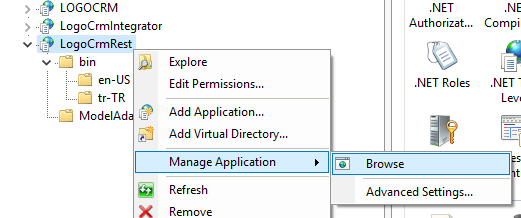Aşağıdaki adımları takip ederek bir Logo CRM REST istemcisi oluşturabilirsiniz. Buradaki örnekler için Postman ya da başka bir istemci kullanılabilir.
Logo REST Sunucusu
Login
IIS 10.0 Detailed Error - 404.0 - Not Found şeklinde bir hata alırsanır. URL'i kontrol ediniz.
http post kullanılarak login olabilirsiniz. Login başarılı olursa sessionid üretilecektir. Daha sonraki işlemler için bu id'yi kullanacaksınız.