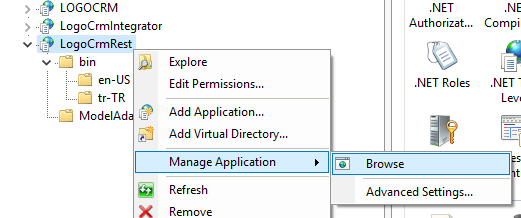Page History
Aşağıdaki adımları takip ederek bir Logo CRM REST istemcisi oluşturabilirsiniz. Buradaki örnekler için Postman ya da başka bir istemci kullanılabilir.
Logo REST Sunucusu
| Info |
|---|
Login
| Warning |
|---|
IIS 10.0 Detailed Error - 404.0 - Not Found şeklinde bir hata alırsanır. URL'i kontrol ediniz. |
http post kullanılarak login olabilirsiniz. Login başarılı olursa sessionid üretilecektir. Daha sonraki işlemler için bu id'yi kullanacaksınız.
| Code Block | ||||||||
|---|---|---|---|---|---|---|---|---|
| ||||||||
logoCrmRestServer/api/v1.0/login?username=LOGO&password=LOGO |
| Code Block | ||||||||
|---|---|---|---|---|---|---|---|---|
| ||||||||
{
"Meta": null,
"Result": 1,
"Message": "",
"SessionId": "fff63884-ffe6-41e4-b15f-e77f9648720d",
"WarningMessage": null,
"User": "83d88925-e89c-498e-a8d0-f59d91fb1baa",
"Integration_Connected": true,
"Integration_SetOid": "",
"Integration_ApplicationType": -1,
"Integration_ApplicationName": "",
"Integration_FirmNumber": "",
"Integration_Description": "",
"Integration_BranchCode": "",
"Integration_BranchName": "",
"IsUserAdmin": true,
"RESTApiVersion": "1.42",
"ClearDescribe": false,
"AccessRights": [],
"SalesRepRights": [],
"NavigationMenuNames": {
"MT_Shares": ""
},
"NavigationItems": [],
"XMLSettings": {
"flag_DontUseDistanceWhenCheckIn": "0"
}
} |